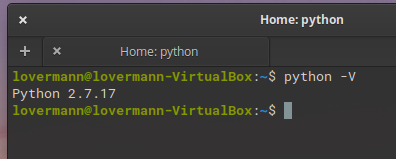How to Check Python Version in CentOS Command Line
If you have CentOS system and want to know, if python is installed or not, it's enough to ask system, what version of python is installed. There's very simple command:
$ python -V
You will receive an answer:
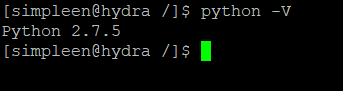
or:
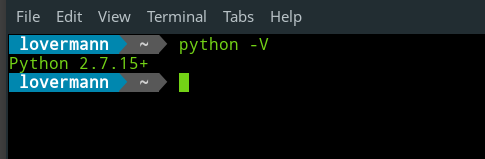
or