How to install Chrome (Chromium) in ElementaryOS
Chrome browser has a little bit different name in Linux - "Chromium". Functionality and interface is the same, except the name of the application.
There are two ways to install Chromium in ElementaryOS:
Install Chromium from AppCenter in ElementaryOS
AppCenter is a database of programmes for ElementaryOS, which you can download for free or for a small price.
Just open an AppCenter:
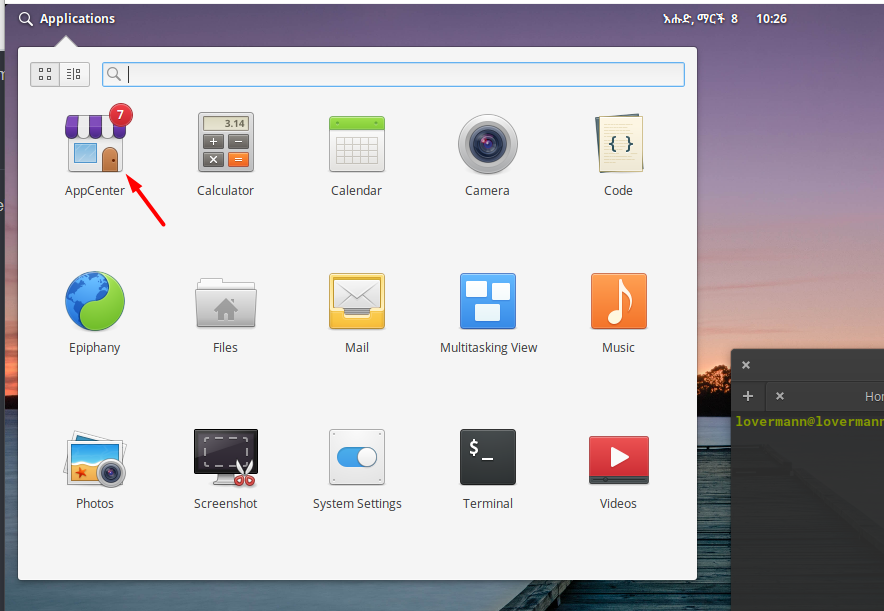
And then type "chromium" in search bar in the right top corner and you will find "Chromium Web Browser" in a list:

Then just click "Free" button and install Chromium browser:
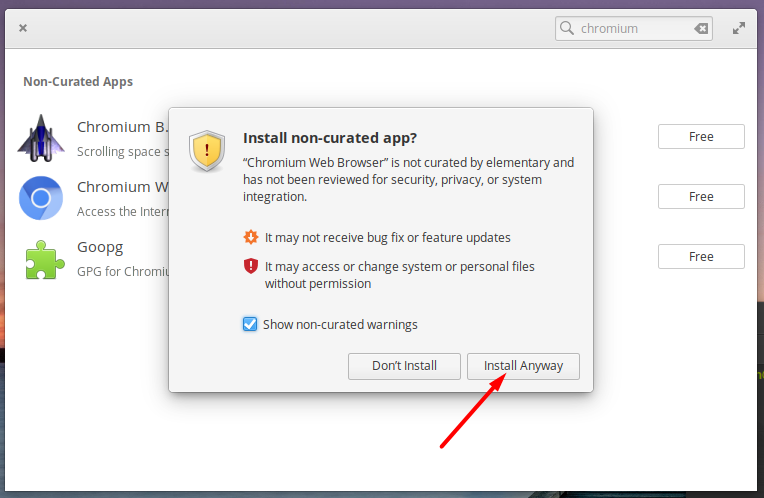
Install Chromium from command line in Elementary OS
Installation of Chromium in terminal is easier and much faster, than from AppCenter, from my point of view. It's enough to type:
$ sudo apt install -y chromium-browser
And system will download and install Chromium for you:
