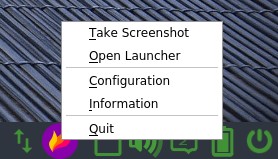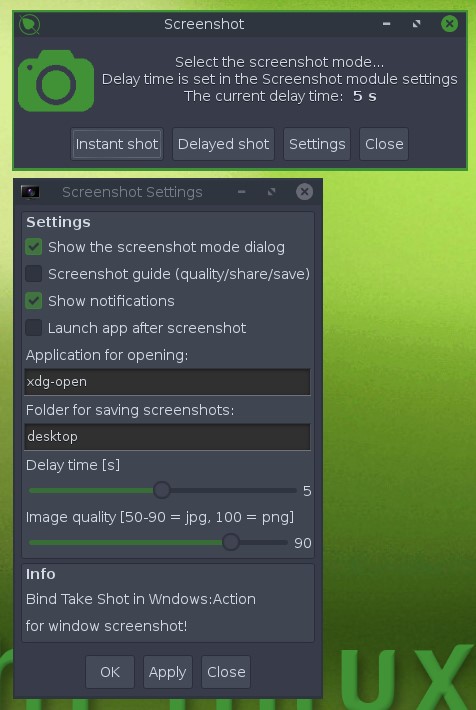This article is a manual for those, who has a hosting for their website, but wants to their mail to be processed on another hosting. This can happen for example in cases, when your website hosting company is charging additional fees for every mailbox you create (for example, Hostinger in their standard plans allows you to host website, but in case you want to create mailboxes, they will force you to buy subscription for Titan mail for every box you want to create).
So, let's take my example of two hosting companies.
First one: Hostinger: I'm hosting the whole website there, but don't want to pay for mailboxes (I think in case you have hosting you have to have an ability to create as many mailboxes as you want). This hosting will be used for hosting only a website.
Second one: HmdsGroup / Entirely Digital I have a hosting plan here, but want just to process mails for my website, which is hosted at Hostinger. This hosting will be used for processing mail for a website.
Read more
Written by Administrator on Saturday July 20, 2024