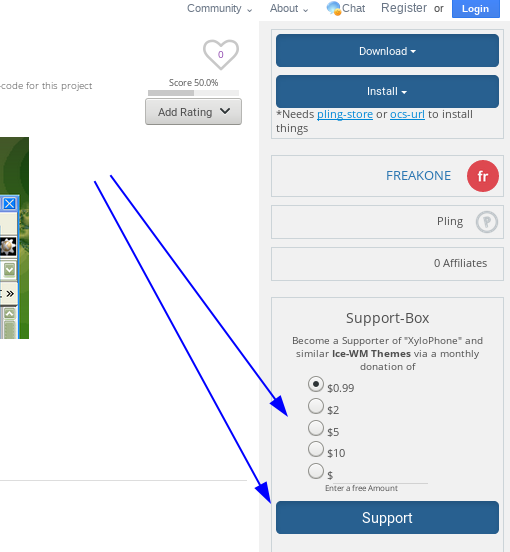How to install IceWM theme in openSUSE
IceWM is very lightweight windows manager for Linux. It's popular not only among owners of old PCs. One of the things, that makes IceWm attractive is huge amount of various themes, which can completely change the look of your system.
Where to download IceWM themes?
There several websites, where you can download IceWM themes, but most popular are:
Website pkgs.org offers icewm-themes linux packages and you have only to choose your distro and download automatically-installable package:
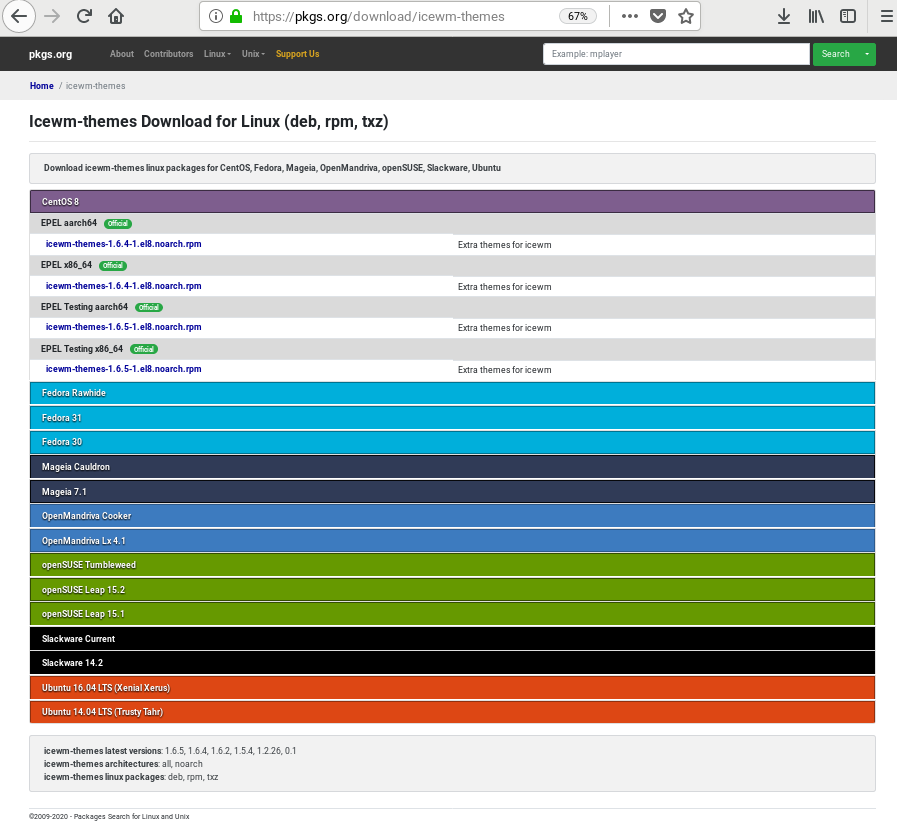
On the other hand, box-look offers you to choose theme you like by rating or screenshots:
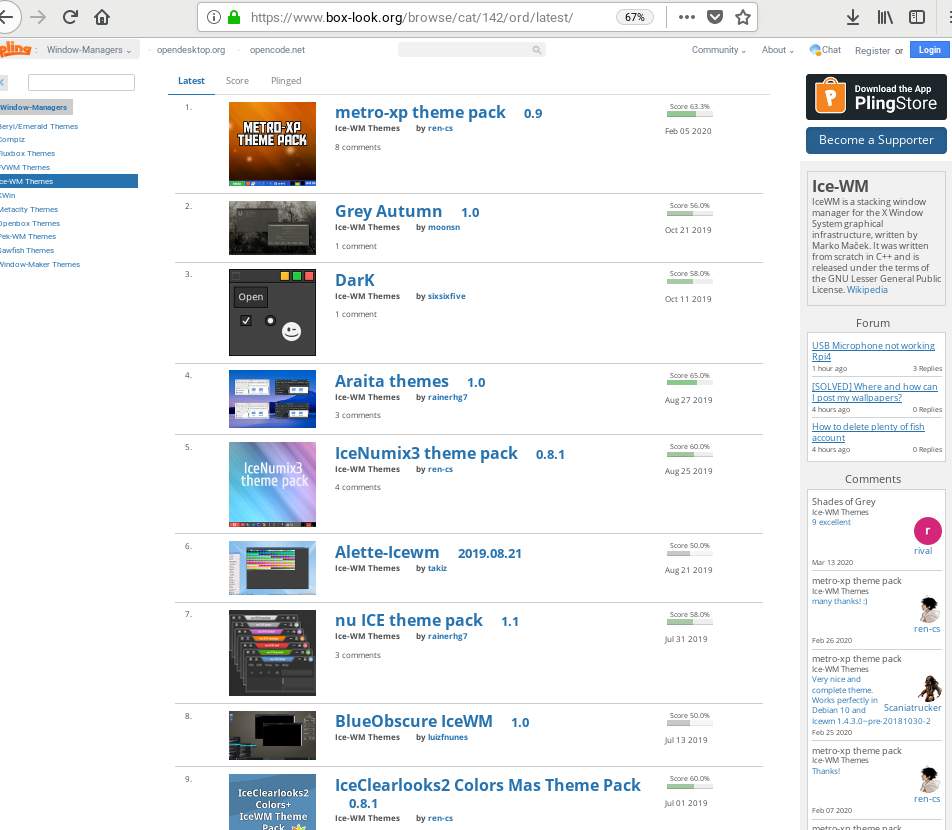
Downloading IceWM theme from box-look.org
Choose a theme you like and on the right side of the page, click Download. Right below the button you'll see the name of file you have to download:
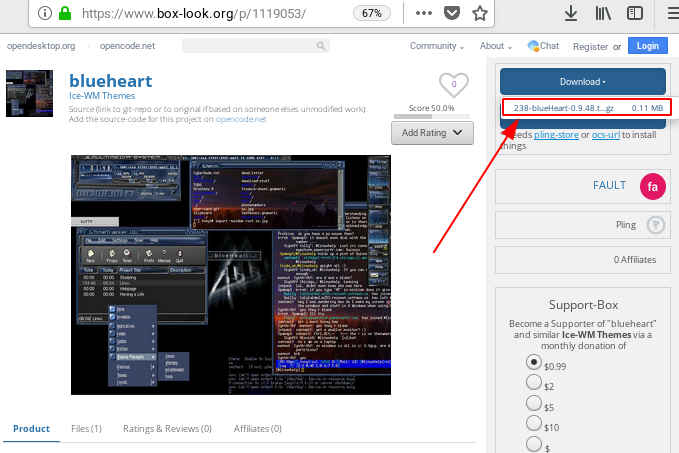
You'll see download dialog:
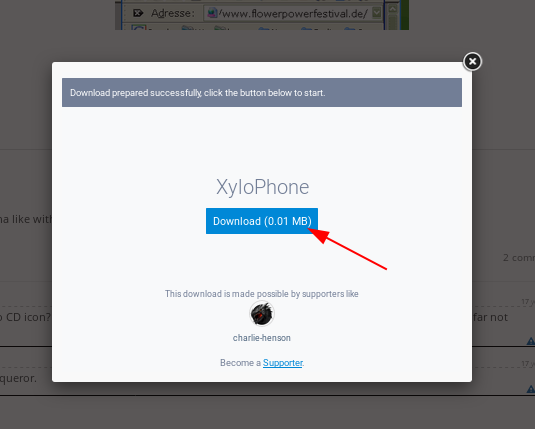
Then save an archive:
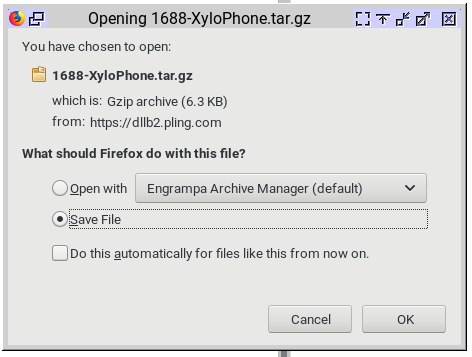
After downloading an archive, you have to copy theme in a folder, where all IceWM are stored.
IceWM themes location
IceWM themes in linux are obviously stored at /usr/share/icewm/themes ,
$ ls /usr/share/icewm/themes
Yes, they are there:
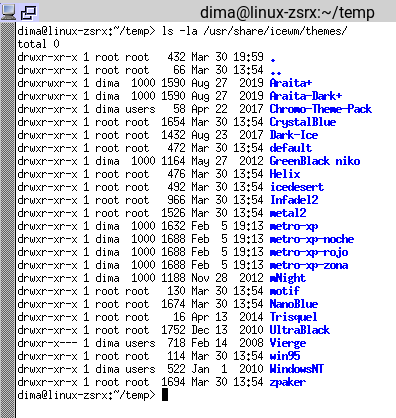
IceWM theme installation
Process of installation of IceWM theme is very simple. First we have to unpack .tar.gz or .tar.bz2 into location, where themes are stored ( /usr/share/icewm/themes).
For example, I've saved an archive to /home/dima/Downloads. So, I go to this folder (where archive with theme was saved):
$ cd /home/dima/Downloads
and then unpacking archive:
$ sudo tar -xvf 1688-XyloPhone.tar.gz -C /usr/share/icewm/themes
Let's see, what's happened: a new folder with theme was created in /usr/share/icewm/themes :
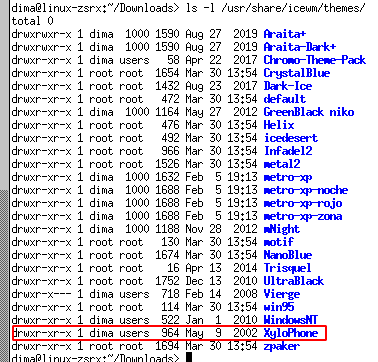
Now we have to restart IceWM:
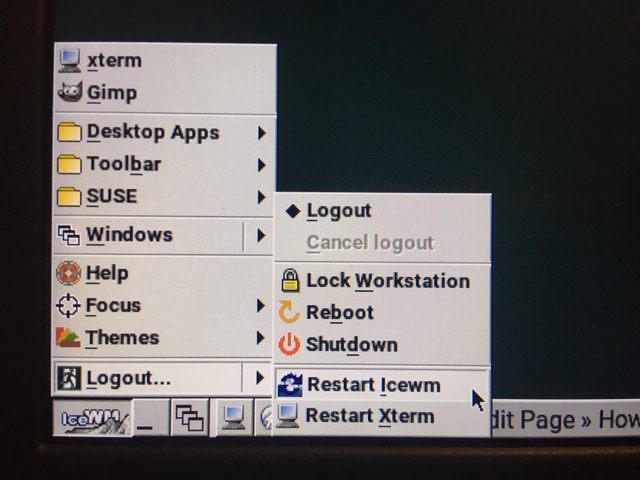
Success, theme is installed and we can use it:
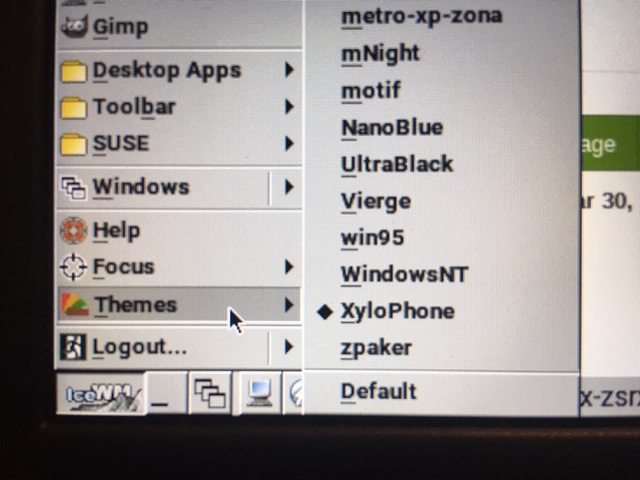
If you like some theme, dont' hesitate to thank an author with a small donation. Guys will really appreciate every penny you donate!