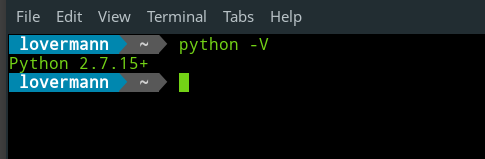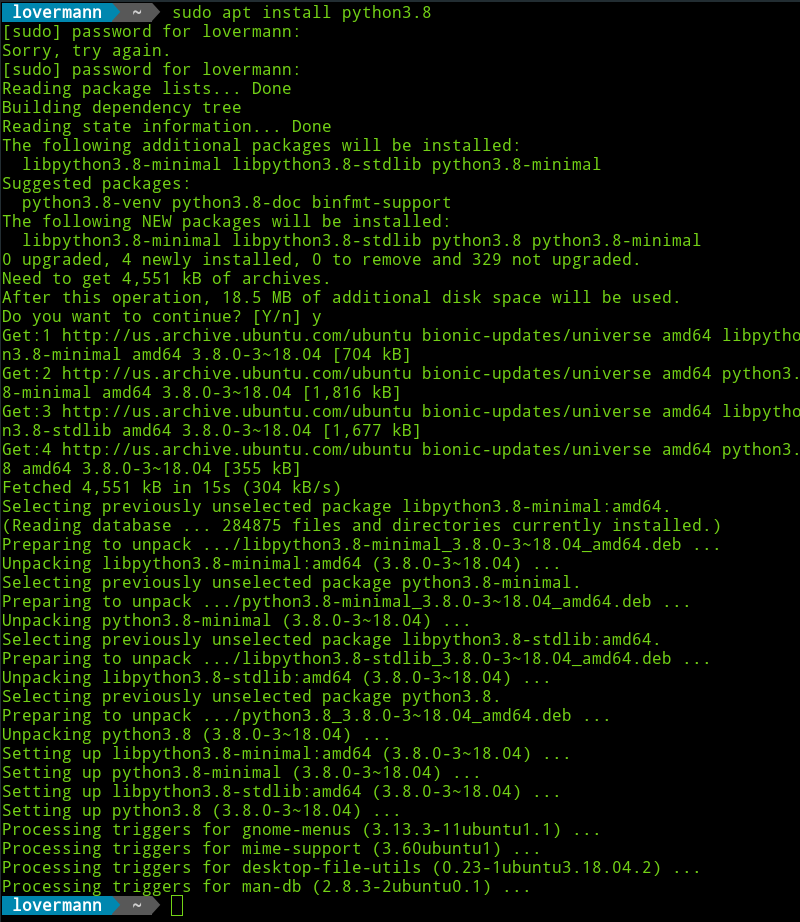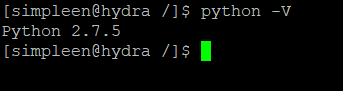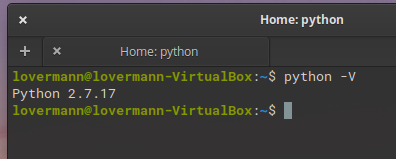How to find the smallest file in a directory in Python
Sometime while creating a program or writing a script in Python we need to find the largest file in a current directory. This is very simple task and can done by running a following script:
import os
files = os.listdir(".")
smallest_file_size = 10000
smallest_file = ""
for file in files:
if os.path.isfile(file):
size = os.path.getsize(file)
if size < smallest_file_size:
smallest_file_size = size
smallest_file = file
print("the smallest file in current directory has filename "+smallest_file+ " and size: "+str(smallest_file_size)+" bytes.")
What does that code?
First, we are making a list of files in a current directory using os module. In order to understand, what does further code, we have to check, what kind of object we get by running os.listdir() command.