How to bulk resize images in folder in openSUSE Linux (with screenshots)
Sometimes we need to rezise many images to publish them on website or to send via e-mail. In linux you can do it very fast within several minutes. All we need is to install imagemagick utility:
Let's visit official website of imagemagick utility and download it:
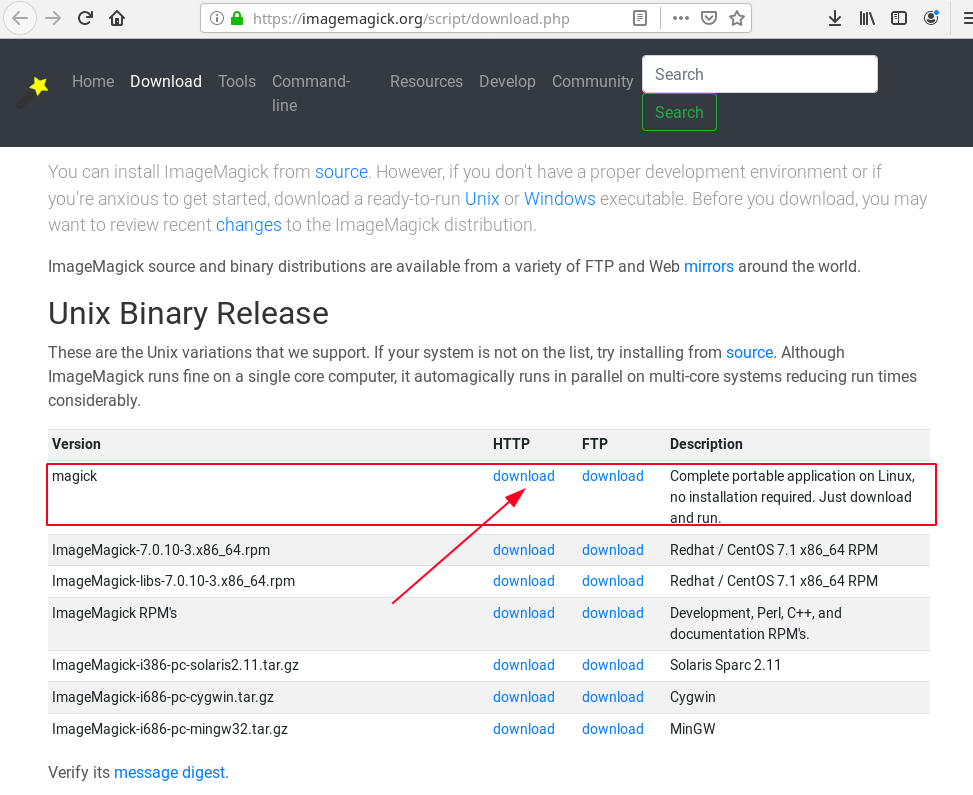
This particular version of imagemagick doesn't require installation, so we can use it directly. Let's check, that imagemagick is prepared for use:
$ magick --version
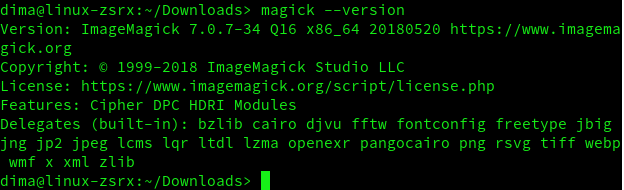
Yep, it's ready. Now we need to choose a folder with images we want to resize. Our working directory with heaps of images will be /home/dima/centos_installation (because I needed to send installation photos do my colleague):
$ cd ../centos-installation/ && ls
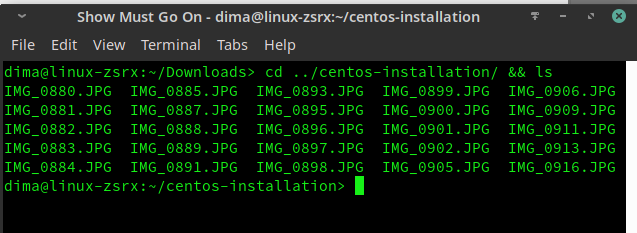
As you see, all files in a folder have the same extension (.JPG). It's good, because we can work with them in a bulk. I want to resize all images to a 30% size of their original size and mark resized images filenames with a prefix (because I'm afraid to edit or hurt original files). So, I run a command:
$ for i in $( ls *.JPG); do convert -resize 30% $i resized_$i.JPG; done
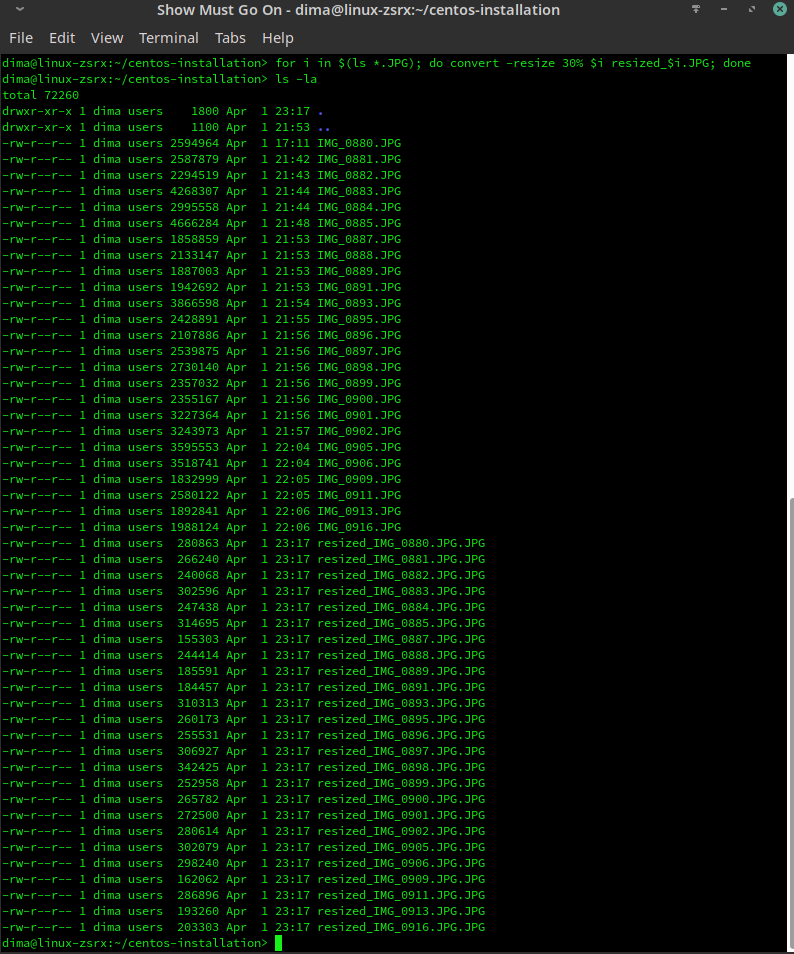
Ready! On a screenshot you can see the difference between size of original images and resized.