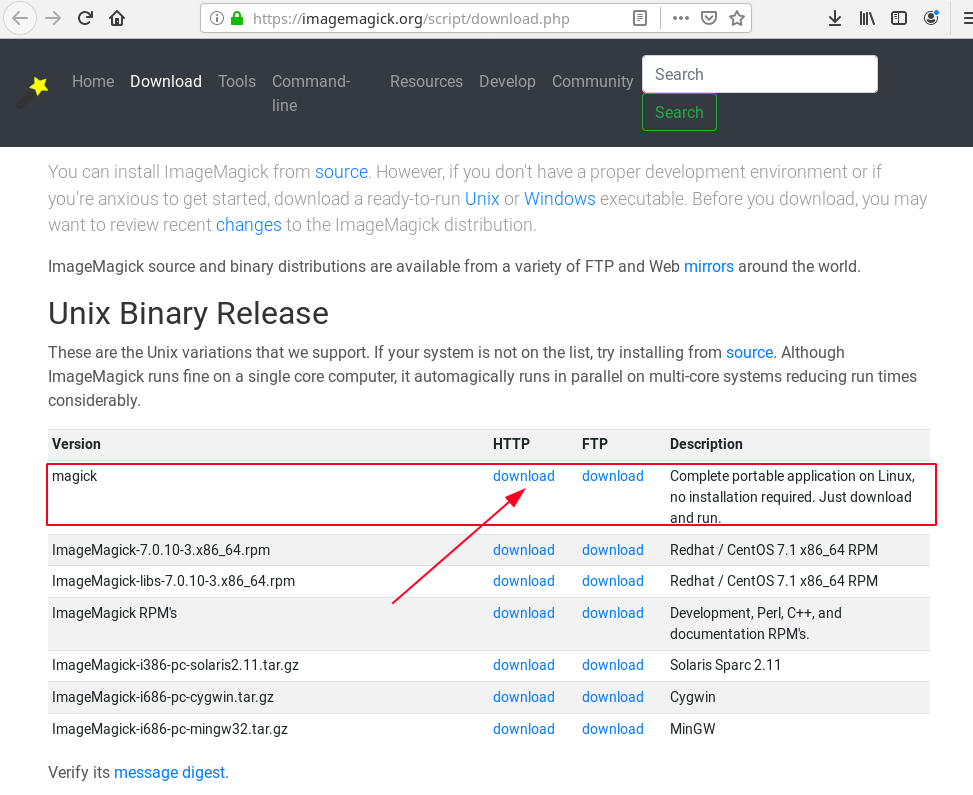How to list image files with size in pixels in Solus?
If you have a folder and want to list all files with their size in pixels, you can use identify tool, which is part of ImageMagick set of tools (read: How to install ImageMagick in Solus).
$ identify *.png
output:
infiniteuniverse.jpg JPEG 225x225 225x225+0+0 8-bit sRGB 6417B 0.000u 0:00.000
maxresdefault.jpg JPEG 1280x720 1280x720+0+0 8-bit sRGB 296187B 0.000u 0:00.000
Universe-Expansion.jpg JPEG 2000x1333 2000x1333+0+0 8-bit sRGB 260684B 0.000u 0:00.000
univ_hubble.jpg JPEG 275x183 275x183+0+0 8-bit Gray 256c 10106B 0.000u 0:00.000