How to change screen resolution in ElementaryOS
FIrst of all, let's find settings, which allows us to change screen resolution.
In the left top corner of a desktop, click "Applications" and type "resolu" in a search field. The choose an option "Displays → Screen Resolution":
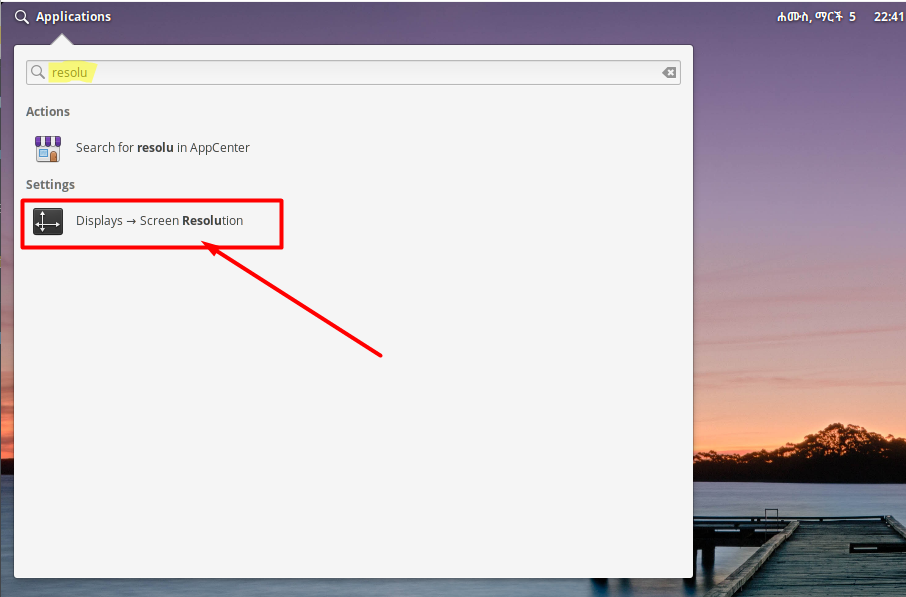
On an appeared screen click GEAR-icon in the right-top corner of a window, and the in "resolution" drop-down menu you will see all possible resolutions for your monitor.
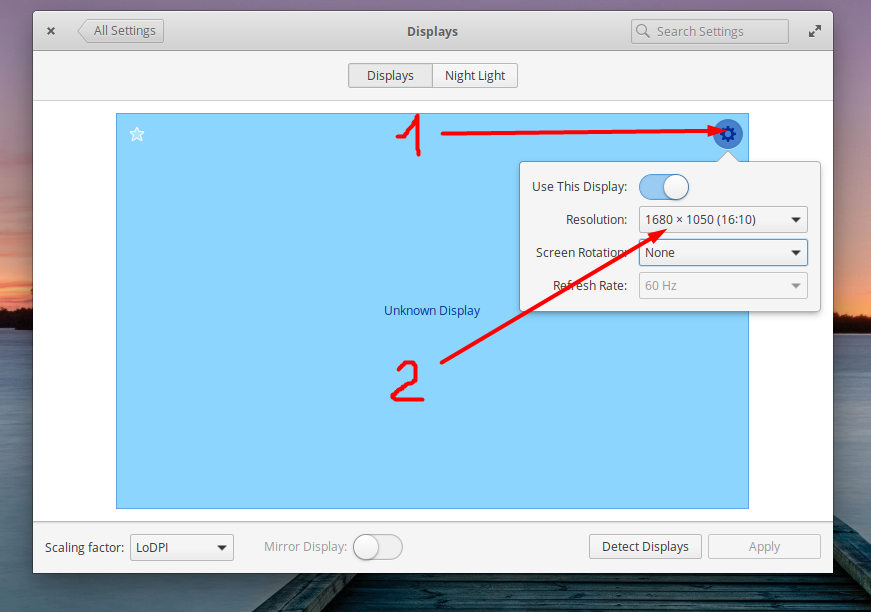
If you are not sure about your real screen resolution, just select random and see, what happens → you will have chance to change it anytime you want.
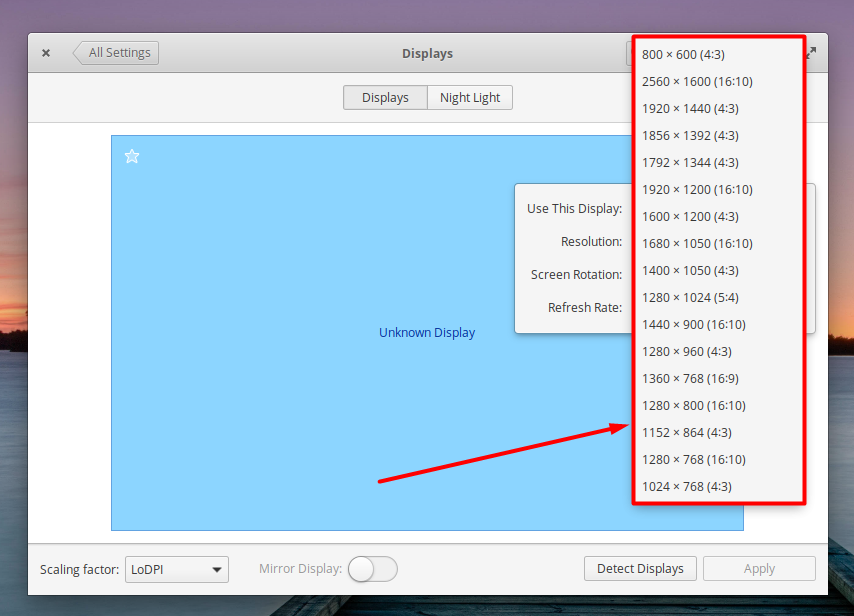
Just pick a random one and see, what's going on. If chosen resolution looks bad, just return to previous settings:
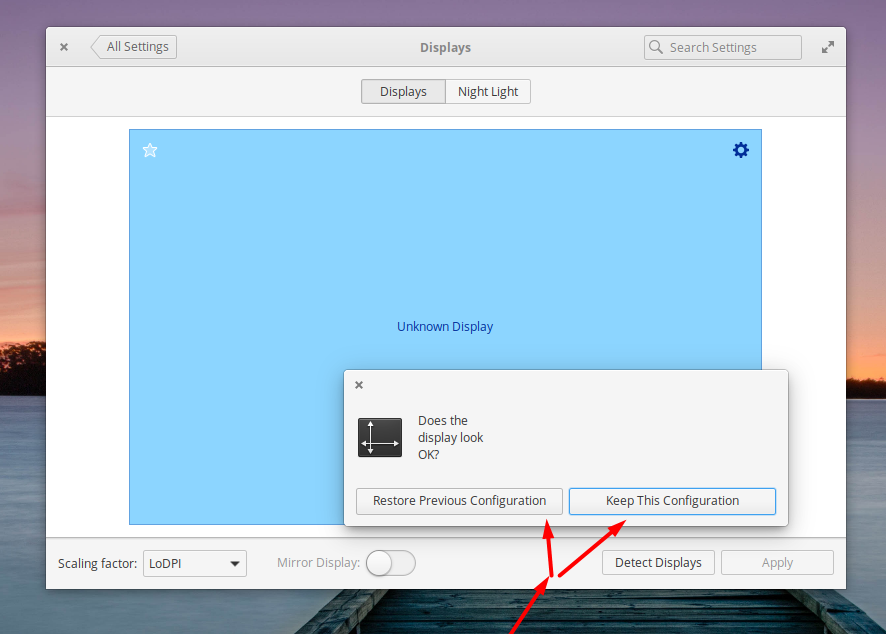
So, if you don't like what you see on your monitor, just select "Restore Previous Configuration" and try chosing the best fitting resolution for you screen.