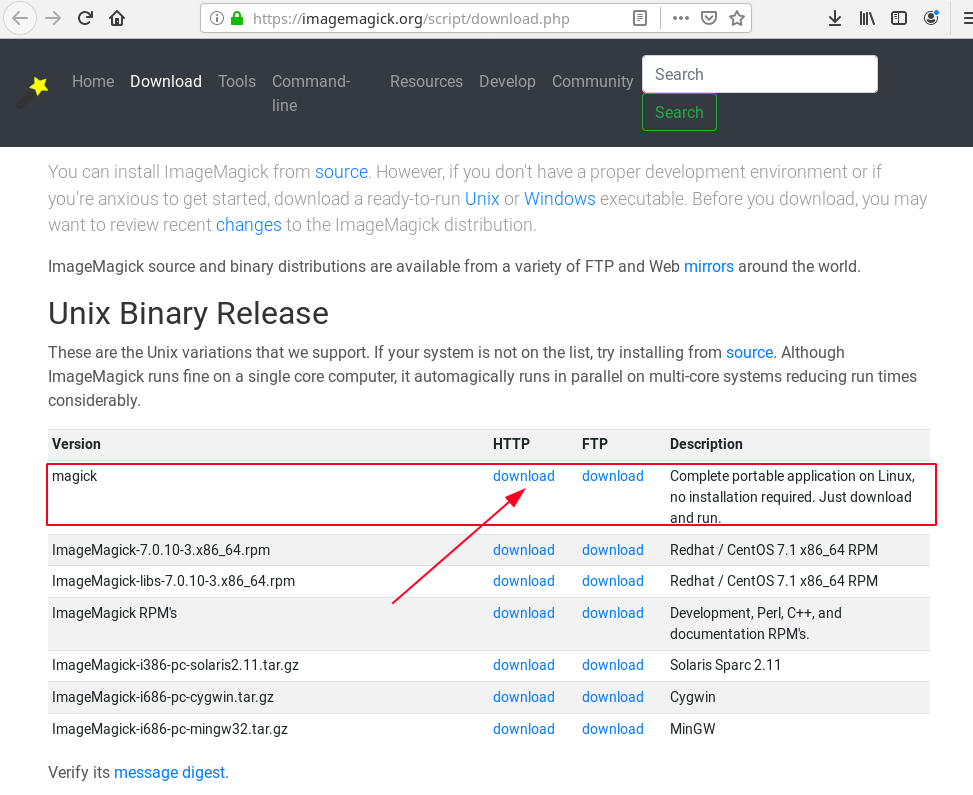How to bulk convert .jpg to .png (and vice versa) in Solus Linux?
Conversion between different image formats in Solus is very simple and fast, when you have ImageMagick tools installed. One of these tools is mogrify. It has a vast set of functionality, but now we need only image conversion.
To convert image in one format to another you need to use flag -format and then provide the name of the orginial file and the name of the converted one:
$ magick mogrify -format image1.jpg image1.png
But this example of convertng only one file. In case we need to convert all images in folder of certain format, (bulk conversion) we can use a mask: