How do add/edit classifications in Zoho.Desk application
Let's see, how to manage (edit/add/delete) classification in Zoho.Desk app. The weid thing is, that you won't find classification managmenets for zoho.desk tickets directly in Setup. If you try to find ticket classification in Setup/Settings in Zoho.Desk application, you will find you direct access:
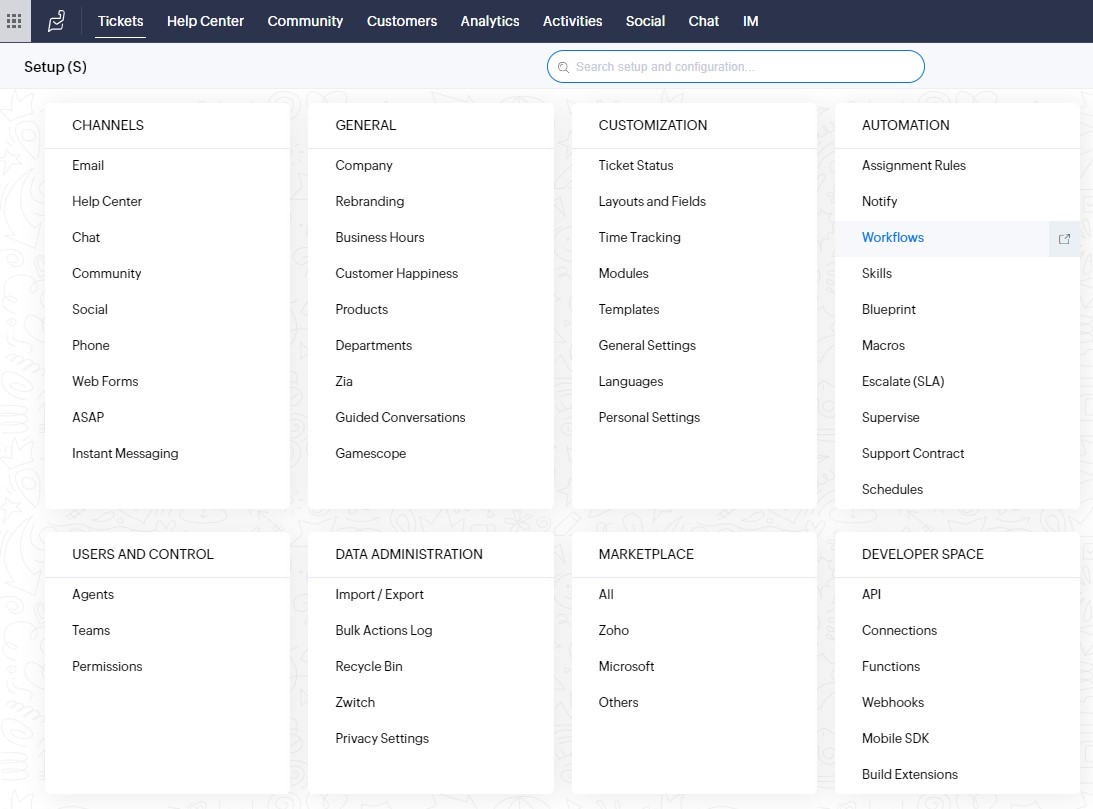
Even while trying to look up for classification setup you wont't find propriate settings to manage it:
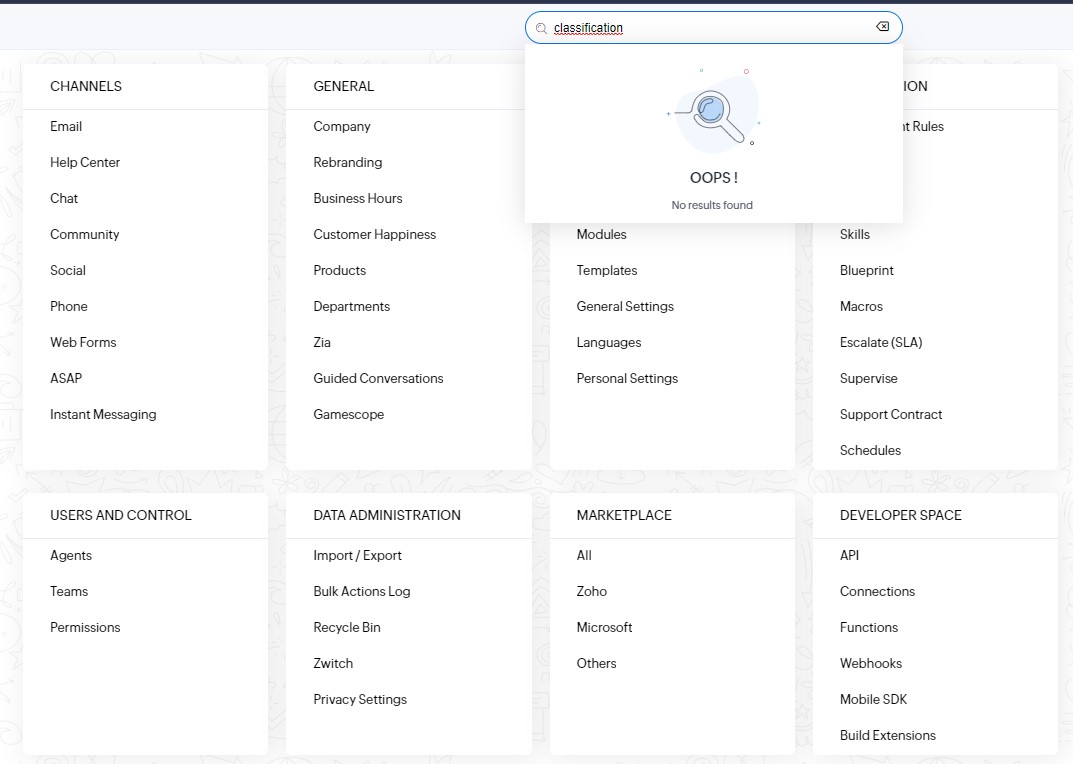
Solution
Setup → (section: Layouts and fields) → choose your layout (in case you haven't created your own, choose the default one) → Edit classifications:
First click Setup button (Settings) and choose Layouts and Fields in Customization section:
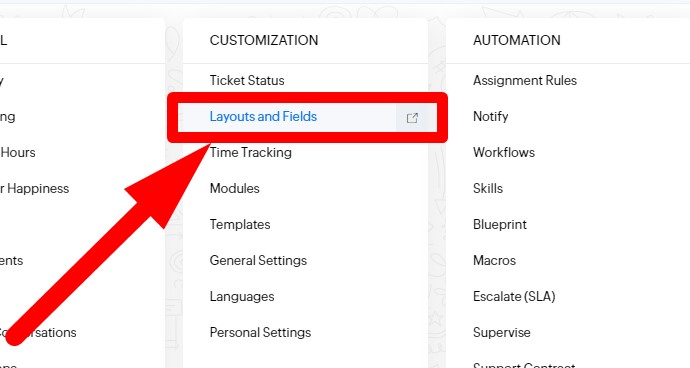
Then choose the appropriate layour. Zoho.Desk dives you an opportunity to create multiple layouts. In case you have only one, choose it:
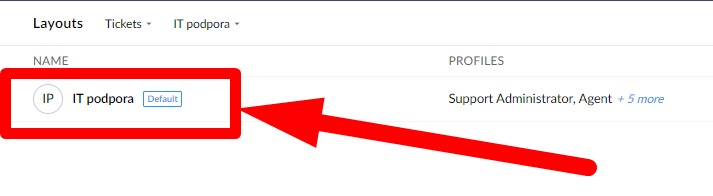
On the next screen you will see all fields and dropdown-lists you can edit. Find classification on the screen and click edit (gear icon):

Click on gear-icon and choose Edit properties menu item:
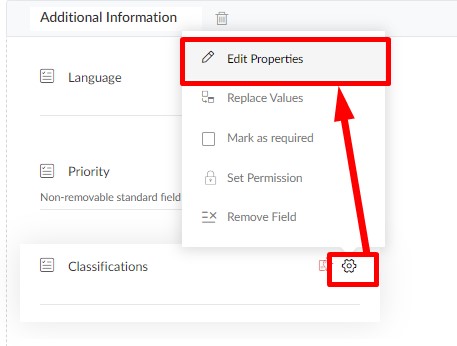
After that a menu for editing items in Classification menu will appear:
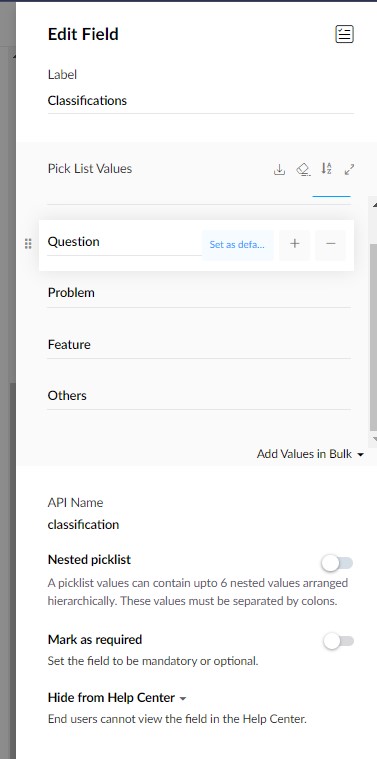
Now you can add new items, delete or edit existing ones.