How to run Flameshot on PrintScreen button in Bodhi Linux
Once you have installed Flameshot screenshot manager on your Bodni linux distro, you will see, that pressing PrtSc (PrintScreen) button still runs standard screenshot application. Yes, we can run Flameshot manually by clicking on its icon in tray and choosing "Take Screenshot" option, but it's not the best way to use:
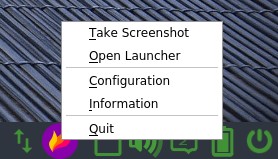
If you don't know how in install Flameshot on your Bodhi Linux computer, read the following manual: How to install Flameshot on Bodhi Linux?
In this tutorial I'm using Bodhi Linux and its popular Moksha Theme. To make our work with Flameshot faster and effective, let's choose a folder in our system, where all screenshots will be stored. In case you need to save screenshot in different folders, you can opt-out this paragraph.
In my case I'm going to save all screenshots to this folder:
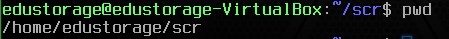
For sure, you can choose any folder you like in your system.
Reassigning PrtSc button
Now we have to tell the system, that PrtSc button must evoke starting Flameshot program with needed parameters (we will speak about it later).
First, we have to find "Key Binding Settings". Go to Main menu -> Settings -> Settings Panel:
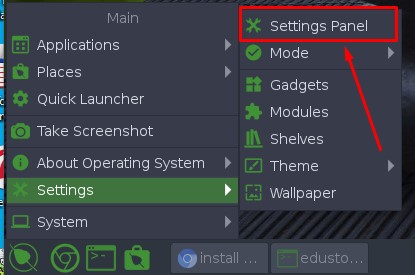
Then click on "Input" tab:
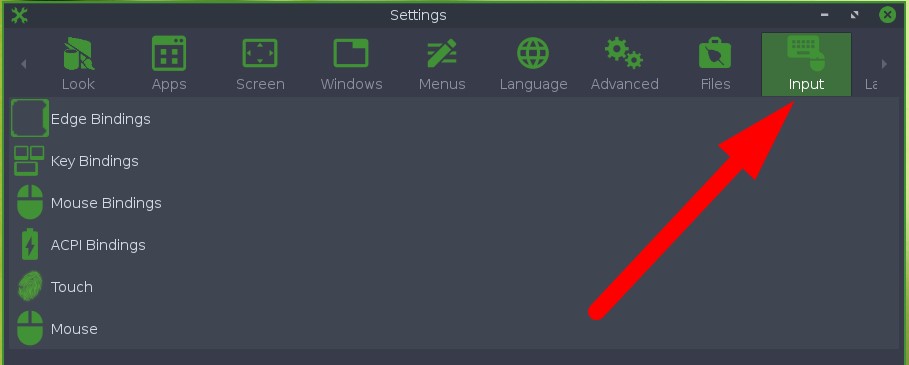
After that: on the left side of the window, find "Key Bindings" menu item and click on it:
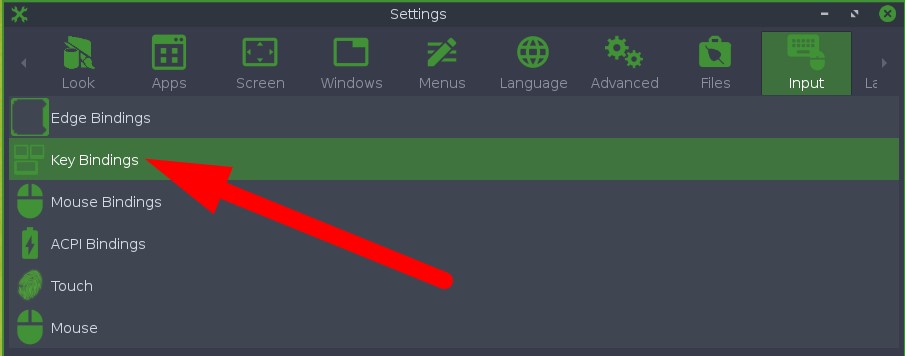
After that you'll see "Key Bindings" window. And if you find "Print" in the left column, you'll see, that by default it's assigned to "Take Screenshot" action. And we have to change it.
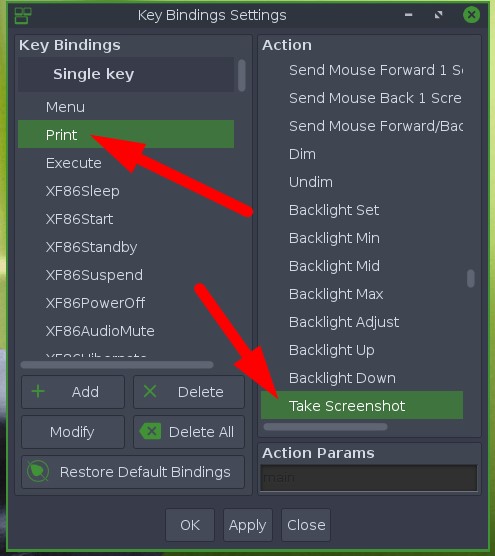
Select "Print" (it's PrintScreen button) and click "Delete". It will remove the binding of PrtSc button to default Bodhi linux screenshot maker.
Now we have to reassign it to our Flameshot. Click on "Add" button and then the system will ask you to press a button you want to reprogram:
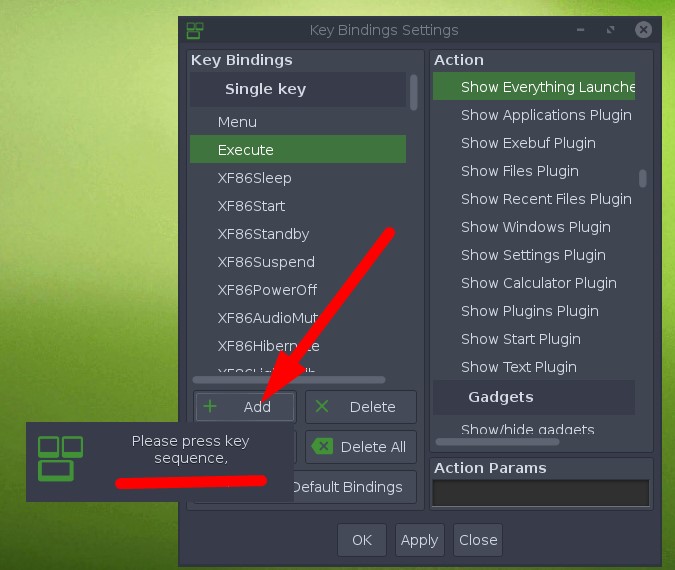
Now we see, that "Print" item appeared in left column:
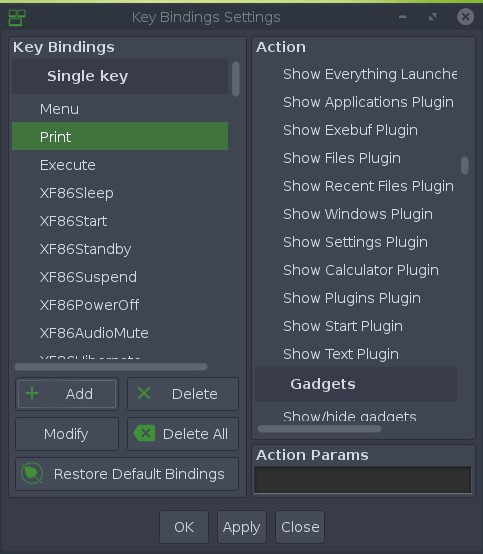
And now, when "Print" is selected in the left part of a window - find "Command" item in the right part of the settings window and in the field "Action Params" type:
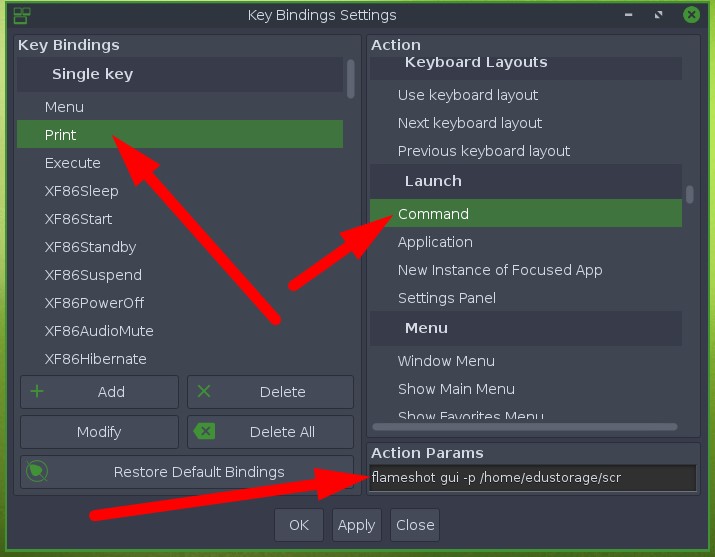
$ flameshot gui
In my case I go further and define the folder, where all screenshots will be stored. So I will type next:
$ flameshot gui -p /home/edustorage/scr
Then click "Apply" and it's done.
Now you can simply start Flameshot program in your Bodhi Linux simply by clicking PrtSc (PrintScreen) button on your keyboard. In this manual you saw how to reprogram (reassign) PrtSc button to run Flameshot screenshot maker in Moksha theme.