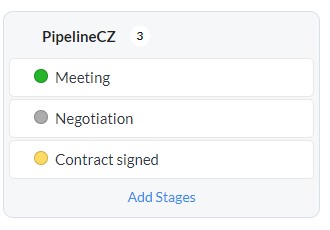How to correctly translate stages names in a pipeline into other language in ZOHO.CRM
This article will be useful for those, who are working with ZOHO.CRM in different languages.
The best approach to develop pipelines in ZOHO.CRM is to create them in your language and then assign reference values (names) in english. It will give you a possibility to keep several language instances of your pipelines. Remember, that it's good to store information once and then reuse. So, while creating blueprints in your ZOHO CRM instance, don't create multiple records (pipeline stage names or blueprints). Do it once and then translate.
Step 1: Change your language to your language
Creating pipelines and naming your pipeline stages must start with creating all you need in english. So, go to your zoho account page and set your language to your language.
Step 2: Create your pipeline in your language
Then you have to create your pipeline (for Leads or Deals module). For example:
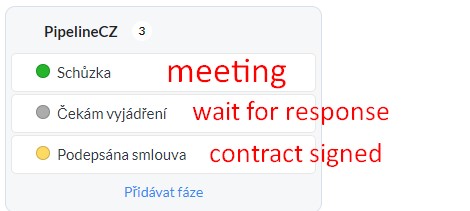
Step 3: Translate into other language
Once you have your pipeline created, you have to set up reference values in english. Reference value is a system-defined name, which is used in API, or in our case - for translation. You actually created your foreign-language names and point them to an english-based value. You can point multiple foreign language names to one english-sounding value.
- I've chosen czech language, so now I have to change language in my accounts page into czech.
- Go to Setup → Customization → Modules and fields.
- Then hover the module Deals (Kontrakty in my case), and choose the 4th menu item from top (in my case: Mapování fáze-pravděpodobnost)
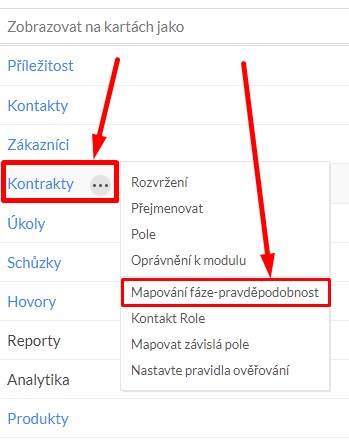
- In a new dialog window you will see all your stages. Click on the link as shown below (reference values):
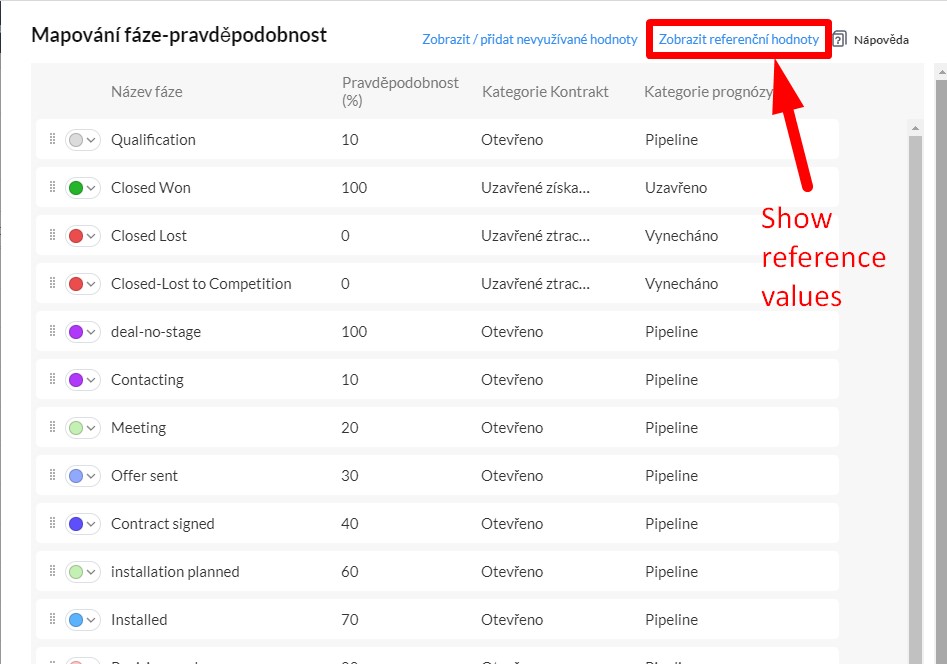
- Then you have to assign reference values (names in your language) to existing pick-list values (names of stages in english):
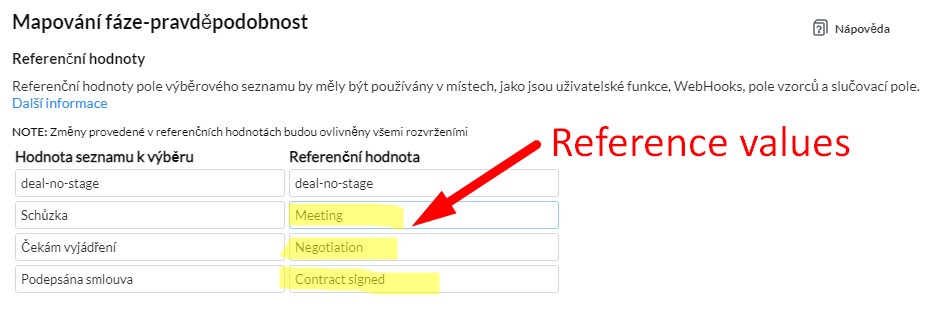
That's all!
Once you change your account-locale into english, you will see reference values you've added: