How to clone repository from GitHub in Mabox Linux
First of all, let's check, if git application is installed:
$ git --version
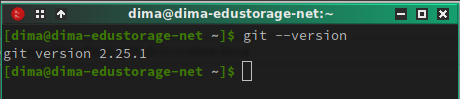
Yep, we have git, let's clone repository from GitHub:
Creating directory for repositories
Now, let's create a folder for out repositories. If you are new to Linux, you have to know, in which folder you are now, so run following command:
$ pwd
For example, in my system I get reponse:
/home/dima
This is my home directory. So, I have two ways to create my repository folder:
If I know I'm now in /home/dima, I run run command:
$ mkdir repos
If I don't know, where am I now, I run a command with absolute path:
$ mkdir /home/dima/repos
Result will be the same. Directory repos is created in /home/dima
For our purpose I've chosen repository for program hashcat-utils, which GitHub's address is https://github.com/hashcat/hashcat-utils.
Cloning repository from GitHub
let's to go our folder for repos:
$ cd /home/dima/repos
And run a command:
$ git clone https://github.com/hashcat/hashcat-utils
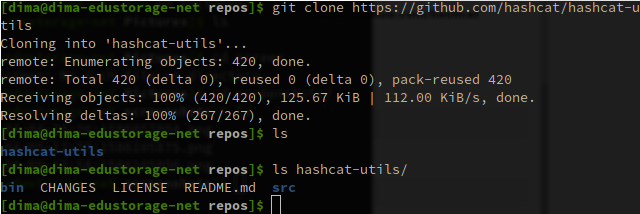
Repository is copied. Just for sure I ran this command:
$ ls /home/dima/repos
To ensure, that repository was cloned to defined folder.