How to get detailed information about graphics cards in openSUSE Linux?
The fastest way to get detailed information about graphics card (video card) install is to do it using command lspci in linux terminal:
$ lspci -v | grep -A12 VGA
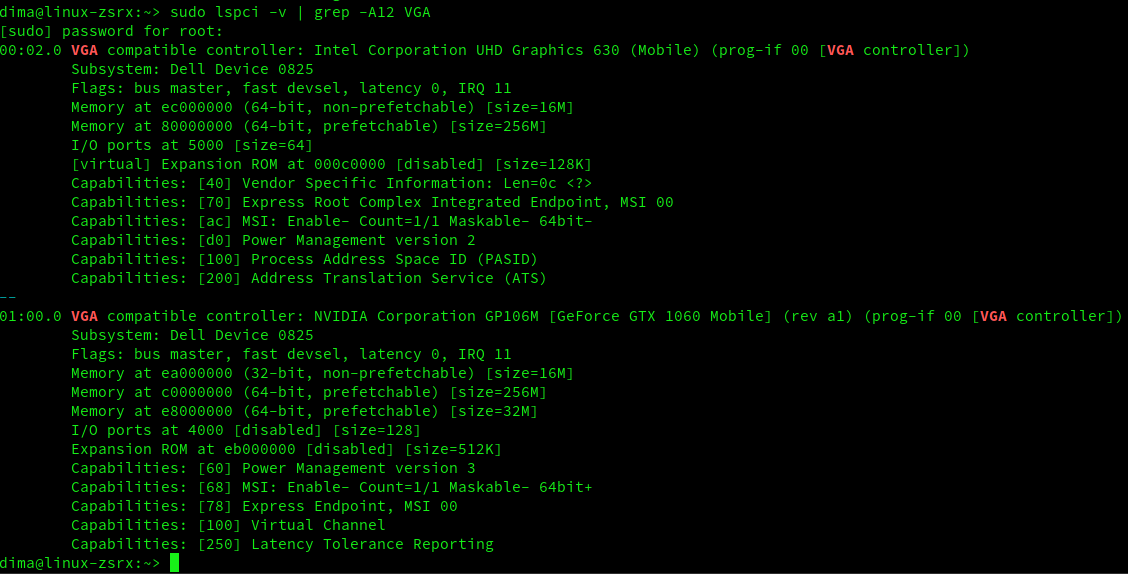
Second way is to use YaST and GUI of your system:
Open YaST Control Center and select Hardware -> Hardware Information.

Then find "Display" section and see, which card (or cards like in my case) you have:

Clicking on "+" you will get detailed information about your graphic card(s):

And second:

That's all!