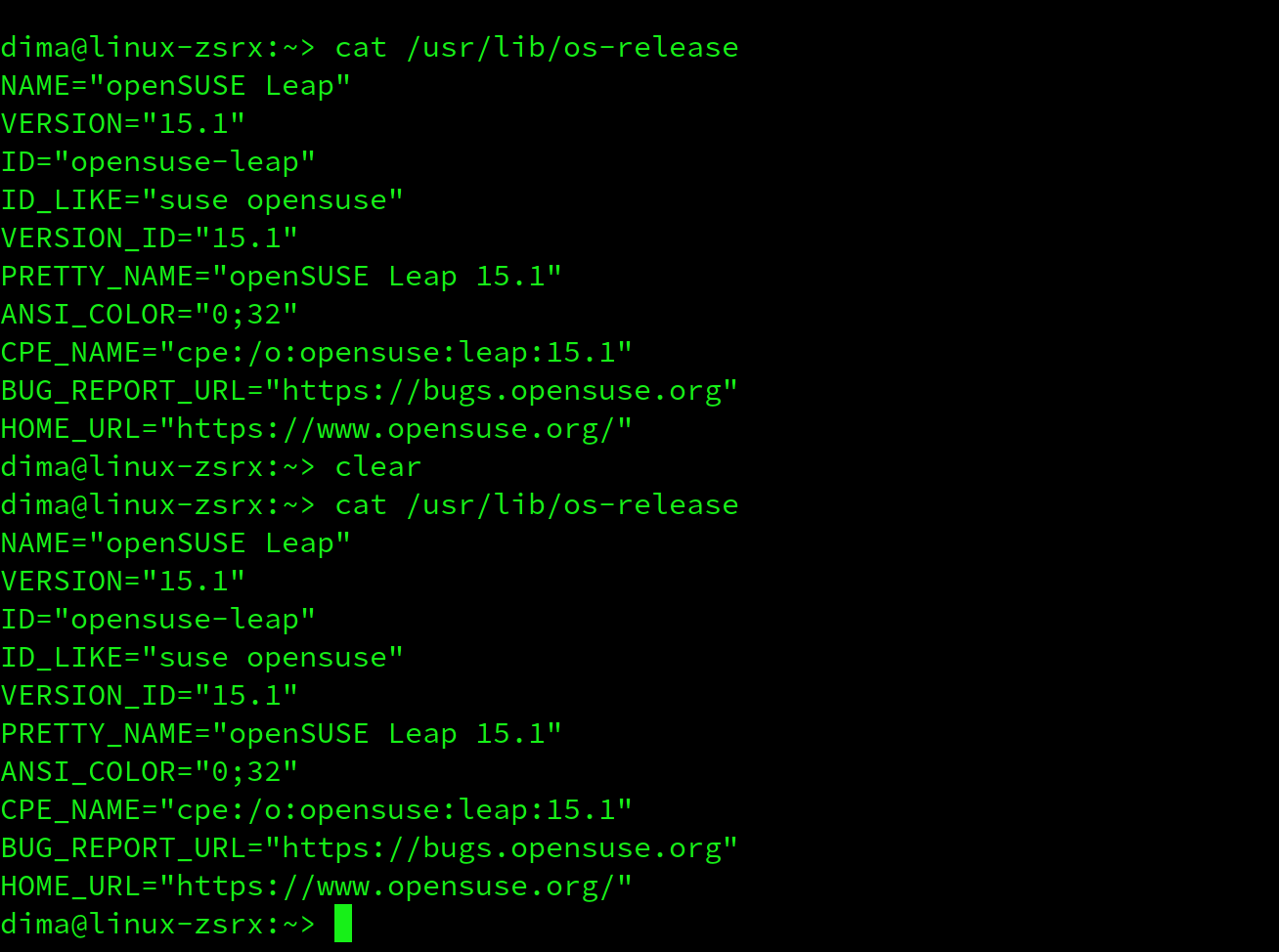Which openSUSE version do I have?
The faster way to get information about the openSUSE version you run is to run a command in terminal:
$ cat /usr/lib/os-release
Then you'll get detailed info directly in terminal. Output you'll see will look like this: