How to install Flameshot in Trident Linux? [with screenshots]
Flameshot is a popular Screenshot manager for Linux. Installation in Trident Linux is very fast and simple - direcly from Trident's repo using xbps package manager:
$ sudo xbps-install flameshot
output:
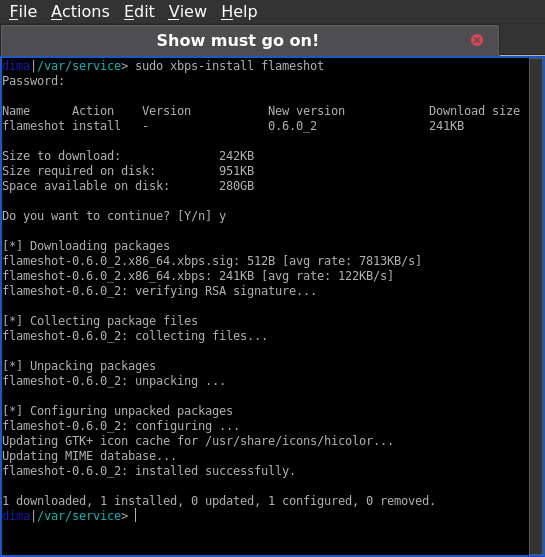
Related articles
How to change font size in Flameshot in Linux [with screenshots]
$ sudo xbps-install flameshot
Password:
Name Action Version New version Download size
flameshot install - 0.6.0_2 241KB
Size to download: 242KB
Size required on disk: 951KB
Space available on disk: 280GB
Do you want to continue? [Y/n] y
[*] Downloading packages
flameshot-0.6.0_2.x86_64.xbps.sig: 512B [avg rate: 7813KB/s]
flameshot-0.6.0_2.x86_64.xbps: 241KB [avg rate: 122KB/s]
flameshot-0.6.0_2: verifying RSA signature...
[*] Collecting package files
flameshot-0.6.0_2: collecting files...
[*] Unpacking packages
flameshot-0.6.0_2: unpacking ...
[*] Configuring unpacked packages
flameshot-0.6.0_2: configuring ...
Updating GTK+ icon cache for /usr/share/icons/hicolor...
Updating MIME database...
flameshot-0.6.0_2: installed successfully.
1 downloaded, 1 installed, 0 updated, 1 configured, 0 removed.