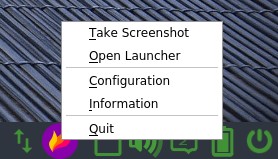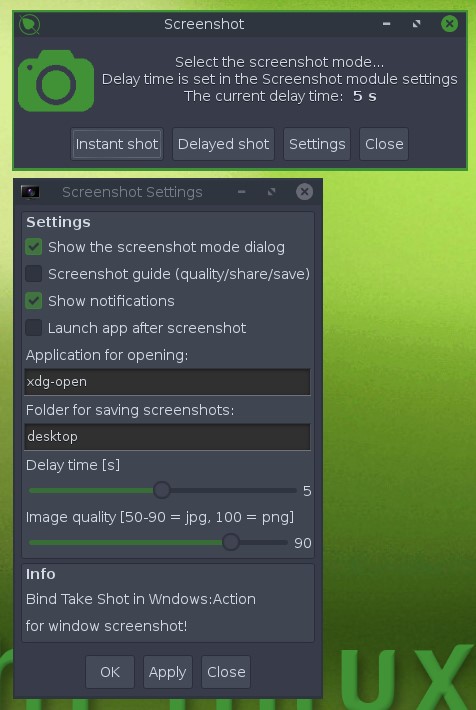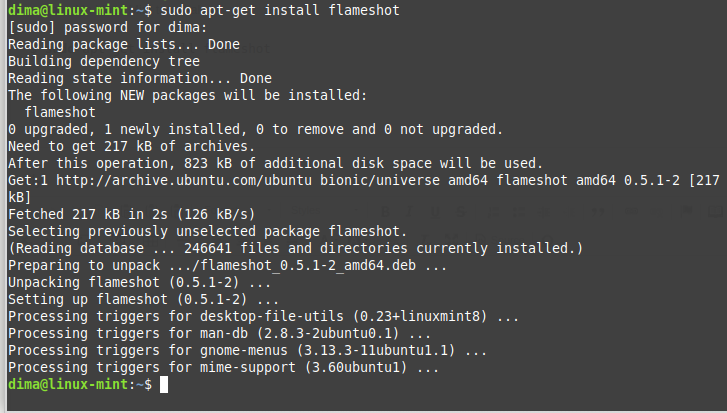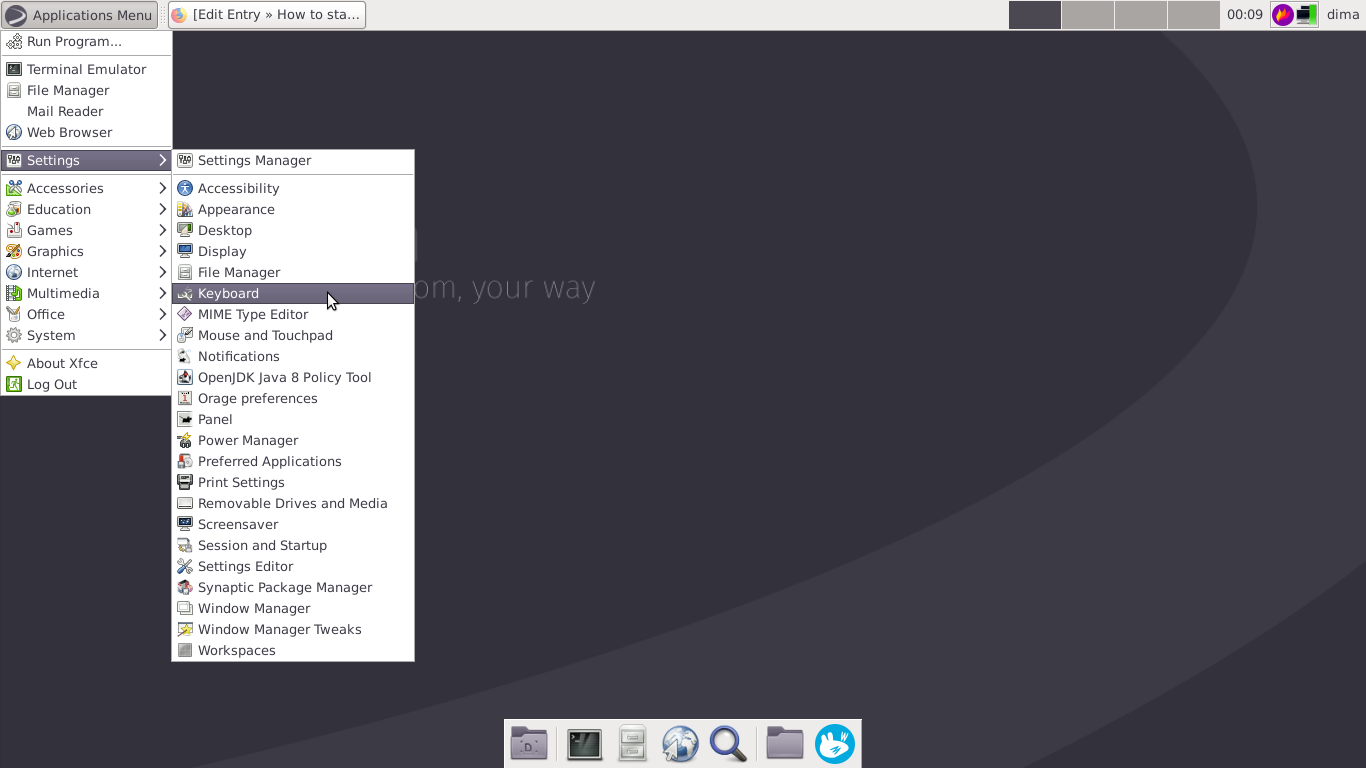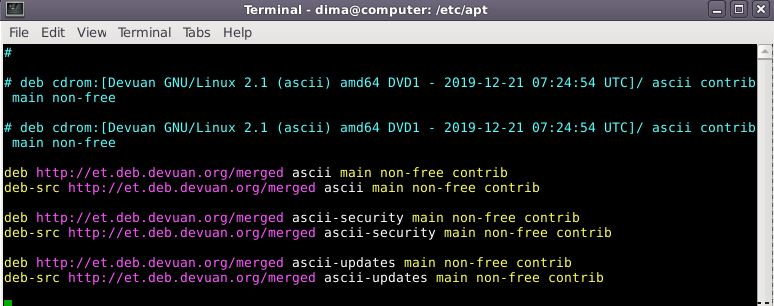Flameshot is very powerful screenshot manager for Linux. Installation in Modicia Linux is very fast and simple:
$ sudo apt-get install flameshot
output:
$ sudo apt-get install flameshot
Reading package lists... Done
Building dependency tree... Done
The following NEW packages will be installed:
flameshot
0 upgraded, 1 newly installed, 0 to remove and 101 not upgraded.
Need to get 217 kB of archives.
After this operation, 823 kB of additional disk space will be used.
Get:1 http://archive.ubuntu.com/ubuntu bionic/universe amd64 flameshot amd64 0.5.1-2 [217 kB]
Fetched 217 kB in 2s (125 kB/s)
Selecting previously unselected package flameshot.
(Reading database ... 257035 files and directories currently installed.)
Preparing to unpack .../flameshot_0.5.1-2_amd64.deb ...
Unpacking flameshot (0.5.1-2) ...
Setting up flameshot (0.5.1-2) ...
Processing triggers for desktop-file-utils (0.23-1ubuntu3.18.04.2) ...
Processing triggers for bamfdaemon (0.5.3+18.04.20180207.2-0ubuntu1) ...
Rebuilding /usr/share/applications/bamf-2.index...
Processing triggers for man-db (2.8.3-2ubuntu0.1) ...
Processing triggers for gnome-menus (3.13.3-11ubuntu1.1) ...
Processing triggers for mime-support (3.60ubuntu1) ...
Read more
Written by Administrator on Thursday April 23, 2020