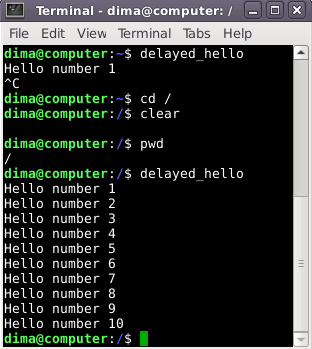How to create executable from everywhere bash script in Devuan? [with screenshots] [ex.#1]
Bash scripts are very helpful took for work routine and simplifying your work with linux.
Let's create a simple bash script, which writes something in terminal.
#!/bin/bash
for i in {1..10}
do
echo Hello number $i
sleep 3s
done
What does this script? Echo command prints "Hello number #" precisely ten times, but with delay 3 seconds.
Save the code as delayed_hello.sh:
dima@computer:~/scripts$ cd /home/dima/scripts
dima@computer:~/scripts$ ls
delayed_hello.sh
Making bash script executable
$ chmod +x delayed_hello.sh chmod +x delayed_hello.sh
Now we can run this script:
To run the script, enter the directory, where script is stored (in my case it is: /home/dima/scripts) and run it the way you see in code example below:
$ ./delayed_hello.sh
output:
Hello number 1
Hello number 2
Hello number 3
Hello number 4
Hello number 5
Hello number 6
Hello number 7
Hello number 8
Hello number 9
Hello number 10
Make bash script executable from everywhere in Devuan system
We have created script and we know, how to run it. Sometimes it may be helpful to run the script from everywhere in your system, meaning regardless the folder you are currently in.
To do this, open a file /home/username/.bashrc .You can use every text editor you like.
Using vim:
$ sudo vim ~/.bashrc
Using nano:
$ sudo nano ~/.bashrc
and add following line in the code:
alias delayed_hello='/home/dima/scripts/delayed_hello.sh'
So, you see, we are defining alias name (the name of the script, we will be calling it by, and then the absolute path to our script).
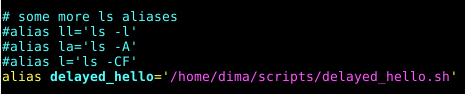
Save the file.
Now - update bashrc:
$ source ~/.bashrc
Running the script
Now we can run the script from everywhere in system and use only the alias name of our script (delayed_hello), without remembering the path to our script. Just type the alias name of the script: