How to install Flameshot in Devuan Linux [with screenshots]
Flameshot screenshot manager is not included in standard Devuan repositories, so we need to add Stretch-Backports repository (from Debian) in order to install it on your Devuan Linux system.
Adding Stretch-Backports repository
Open file /etc/apt/sources.list .
$ sudo vim /etc/apt/sources.list
In my case:
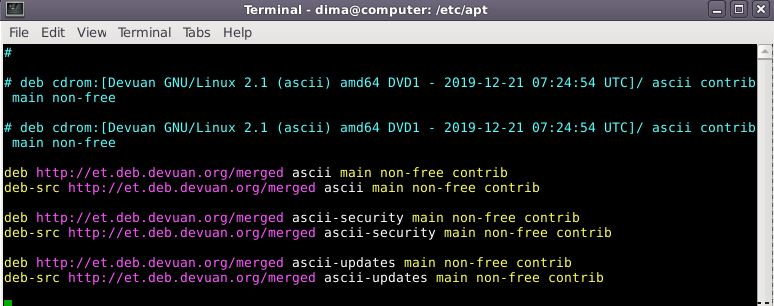
and add this line:
deb http://ftp.debian.org/debian stretch-backports main
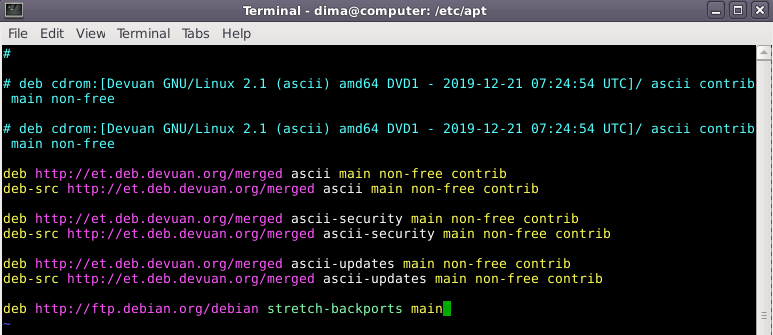
Then save /etc/apt/sources.list and save your changes.
After that we have to update repositories:
$ sudo apt update
After this we can install Flameshot by running the following command in terminal:
$ sudo apt-get -t stretch-backports install flameshot
The whole process in one screenshot:
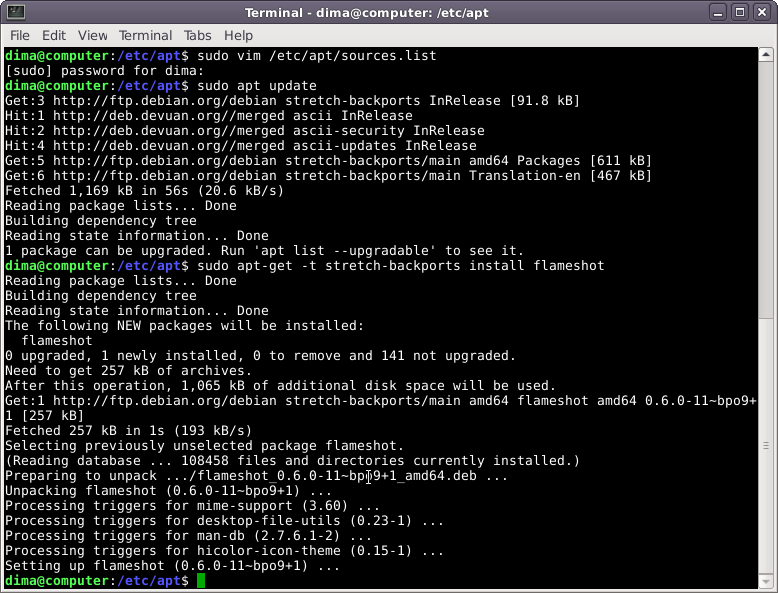
That's all, Flameshot is installed. Let's run gui version:
$ flameshot gui