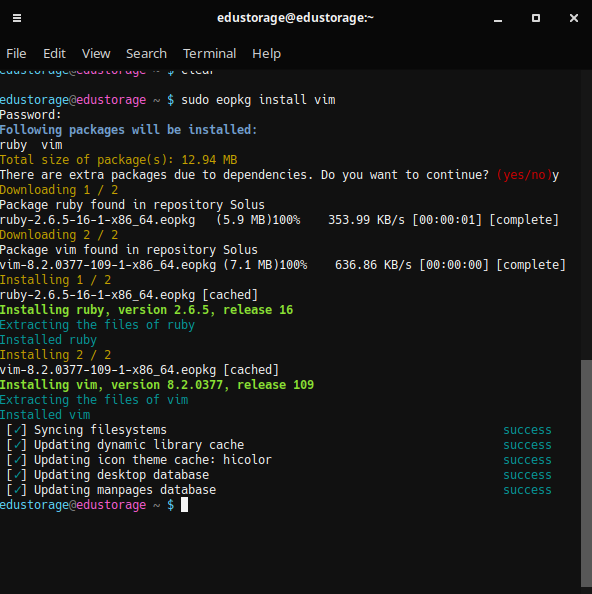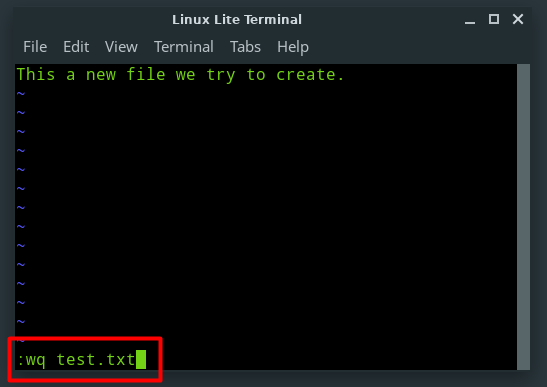VIm is very powerful text editor for Linux system. Trident Linux is using xbps package manager, we can use it to install vim:
$ sudo xbps-install vim
The wait untili all needed packages are downloaded and installed:
3 packages will be downloaded:
3 packages will be installed:
xxd-8.2.0496_1 vim-common-8.2.0496_1 vim-8.2.0496_1
Size to download: 8857KB
Size required on disk: 32MB
Space available on disk: 280GB
Do you want to continue? [Y/n] y
[*] Downloading packages
[ 0%] xxd-8.2.0496_1.x86_64.xbps.sig: [512B 100%] 6757KB/s ETA: 00m00xxd-8.2.0496_1.x86_64.xbps.sig: 512B [avg rate: 6757KB/s]
xxd-8.2.0496_1.x86_64.xbps: 13KB [avg rate: 68MB/s]
xxd-8.2.0496_1: verifying RSA signature...
[ 0%] vim-common-8.2.0496_1.noarch.xbps.sig: [512B 100%] 7692KB/s ETAvim-common-8.2.0496_1.noarch.xbps.sig: 512B [avg rate: 7692KB/s]
....
....
....
[*] Collecting package files
xxd-8.2.0496_1: collecting files...
vim-common-8.2.0496_1: collecting files...
vim-8.2.0496_1: collecting files...
[*] Unpacking packages
xxd-8.2.0496_1: unpacking ...
vim-common-8.2.0496_1: unpacking ...
vim-common-8.2.0496_1: registered 'vi' alternatives group
vim-8.2.0496_1: unpacking ...
vim-8.2.0496_1: registered 'vim' alternatives group
Creating 'vim' alternatives group symlink: vim -> /usr/bin/vim-normal
[*] Configuring unpacked packages
xxd-8.2.0496_1: configuring ...
xxd-8.2.0496_1: installed successfully.
vim-common-8.2.0496_1: configuring ...
Updating GTK+ icon cache for /usr/share/icons/hicolor...
Updating GTK+ icon cache for /usr/share/icons/locolor...
vim-common-8.2.0496_1: installed successfully.
vim-8.2.0496_1: configuring ...
vim-8.2.0496_1: installed successfully.
3 downloaded, 3 installed, 0 updated, 3 configured, 0 removed.
Read more
Written by Administrator on Sunday April 19, 2020