How to install hashcat-utils in Mabox Linux [with screenshots]
Hashcat-utils is a set of powerful tools for password cracking.
So, we are going to clone repository and them compile programs from source code.
If you are new to Linux, read an article: How to clone repository in Mabox Linux. If you are too lazy to read a lot, believe me, you are not prepared for using hashcat-utils, but still:
Create folder for you repositories
$ mkdir /home/dima/repos
Actually, it's up to you, where you store your repos. In my case I've chosen a folder repos in my home directory.
Clone hashcat-utils repository from GitHub
Now we need hashcat-utils from GitHub on our hard drive. Let's clone it:
$ git clone https://github.com/hashcat/hashcat-utils
And see the result:
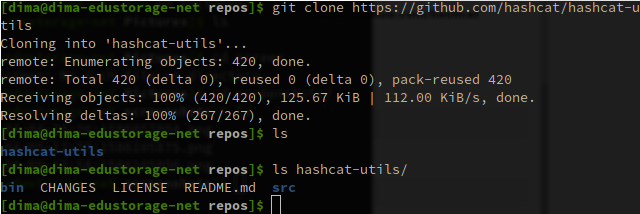
Done. Now we have to compile it and see the result:
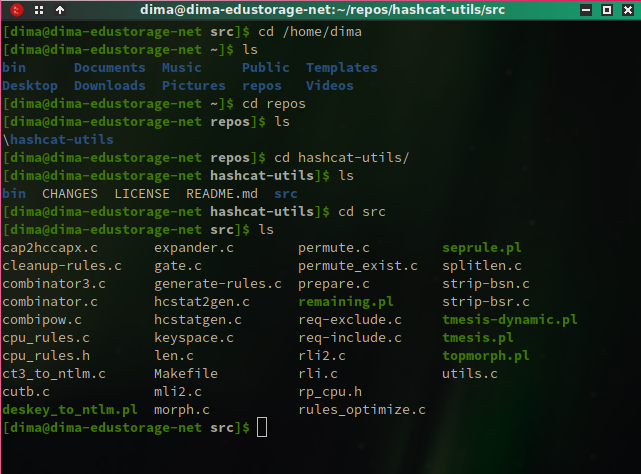
Compile hashcash-utils tools
$ cd /home/dima/repos/hashcat-utils/src && make
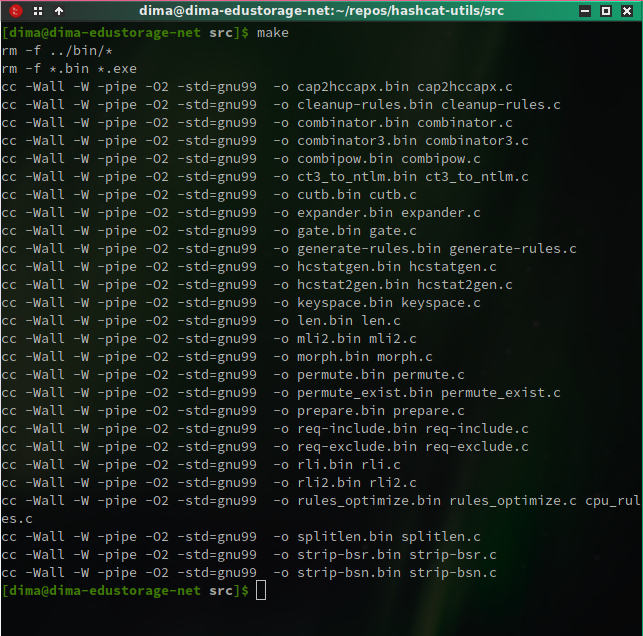
It's ready to use!