How to format USB drive in Linux
If USB drive is already mounted in your system, it will be impossible to format it. So, first of all we have to unmount it.
1. First, define how USB drive is mounted running following command
$ df -h
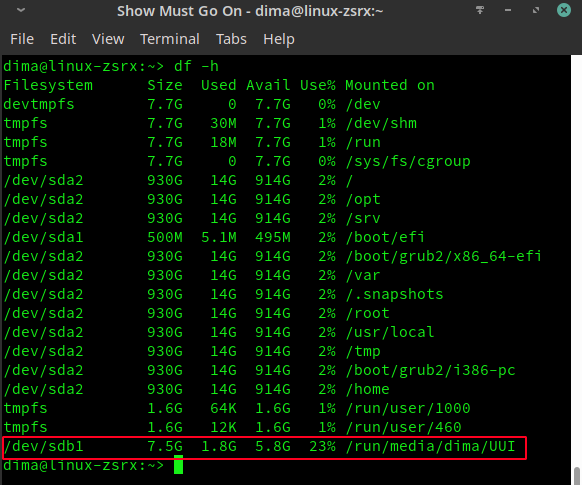
So, in my case 16 GB USB drive was mounted as /dev/sdb1
2. Unmount USB drive
Let's unmount chosen USB drive:
$ sudo umount /dev/sdb1
In case you have problem and system says, that device is busy, you can force umount:
$ sudo umount -f /dev/sdb1
and see the result:
$ sudo mkfs.ext4 /dev/sdb1
So, USB drive was unmounted. Now we can format it:
3. Format USB drive
To format FAT32, run:
$ sudo mkfs.vfat /dev/sdb1
To format NTFS:
$ sudo mkfs.ntfs /dev/sdb1
To format EXT4:
$ sudo mkfs.ext4 /dev/sdb1