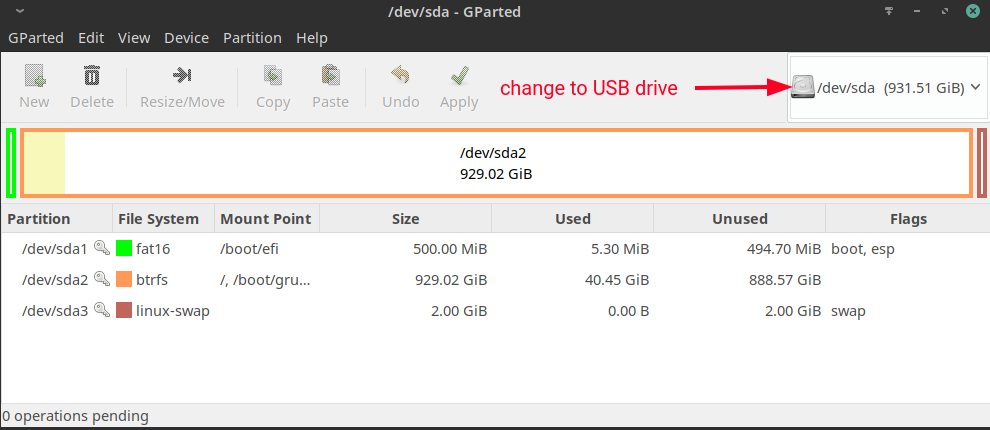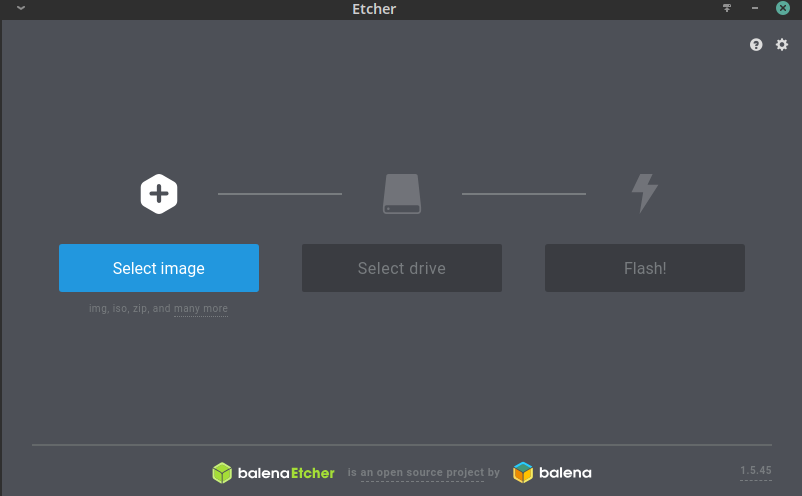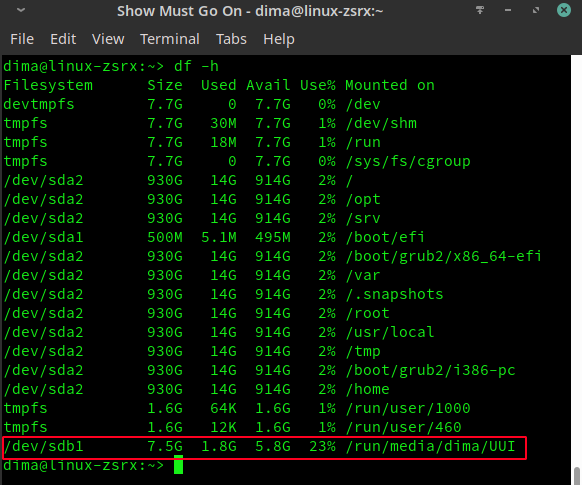How to permanently delete files from USB drive in Linux [with screenshots]
There are several ways how to clear you USB stick:
Format your USB drive in openSUSE Linux (XFCE)
Formatting USB stick in Linux is very simple. If you and linux terminal are friends, you can do it directly from command line: How to format USB drive in Linux. If you like to work with a mouse in graphical environment (GUI), you can format your USB drive with a program called GParted.