How to start bluetooth.service in Linux Lite [with screenshots]
Sometimes while making an attempt to connect a device through Bluetooth on your Linux Lite system, you can face a problem with connection:
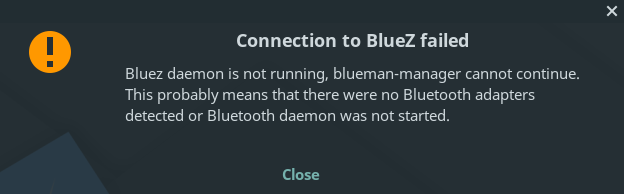
Connection to BlueZ failed
Bluez daemon is not running, blueman-manager cannot continue. This is probably means that there were no Bluetooth adapters detected or Bluetooth daemon was not started.
If you are sure you have bluetooth installed, make sure bluetooth service is started:
$ systemctl status bluetooth.service
In my case a response was following:
$ systemctl status bluetooth.service
● bluetooth.service - Bluetooth service
Loaded: loaded (/lib/systemd/system/bluetooth.service; enabled; vendor preset
Active: inactive (dead)
Docs: man:bluetoothd(8)
Ok, we see that bluetooth.service is inactive. Let's activate it:
$ systemctl start bluetooth.service
Now again, let's check status:
systemctl status bluetooth.service
● bluetooth.service - Bluetooth service
Loaded: loaded (/lib/systemd/system/bluetooth.service; enabled; vendor preset
Active: active (running) since Sat 2020-06-06 16:11:20 EAT; 3min 25s ago
Docs: man:bluetoothd(8)
Main PID: 25897 (bluetoothd)
Status: "Running"
Tasks: 1 (limit: 4275)
CGroup: /system.slice/bluetooth.service
└─25897 /usr/lib/bluetooth/bluetoothd
Now bluetooth.service is started and we see bluetooth icon in a tray.