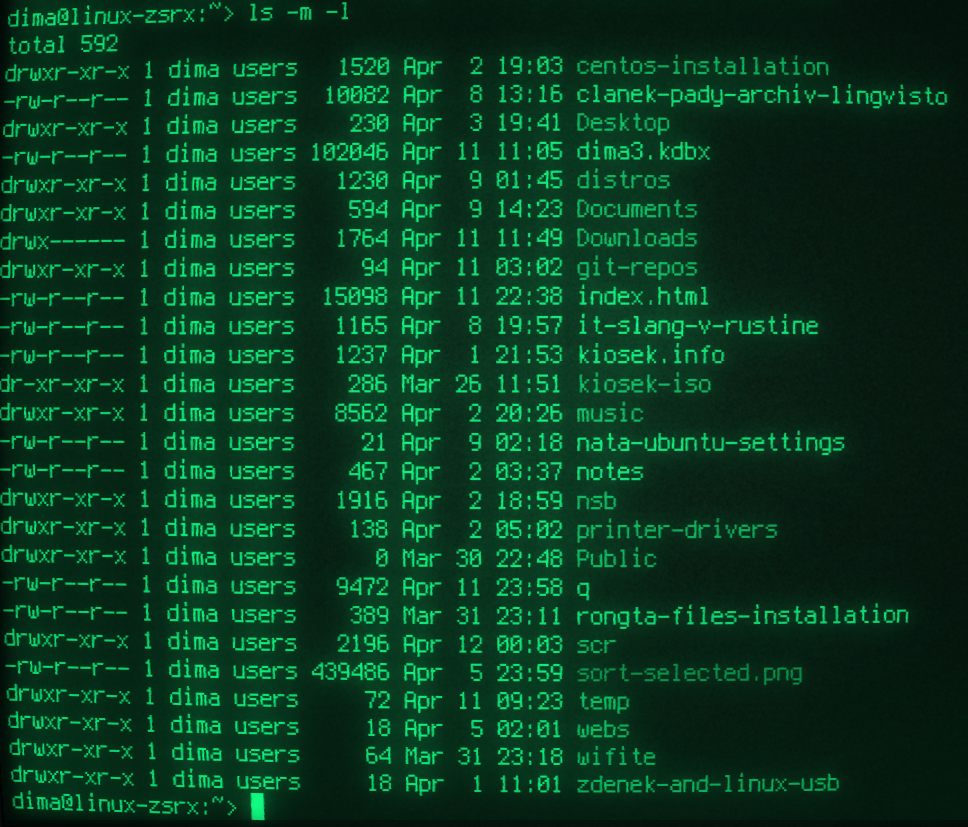How to list files line by line and with extension in Linux
Listing files is done with ls command. We just have to choose correct parameters to show what we need.
In order to list files with extensions we run
$ ls -m
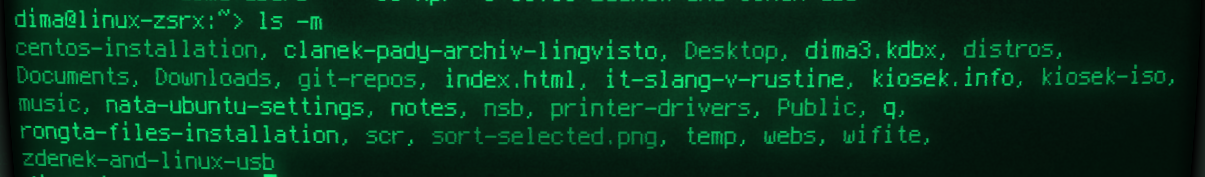
In order to show files in folder line by line, we run:
$ ls -l
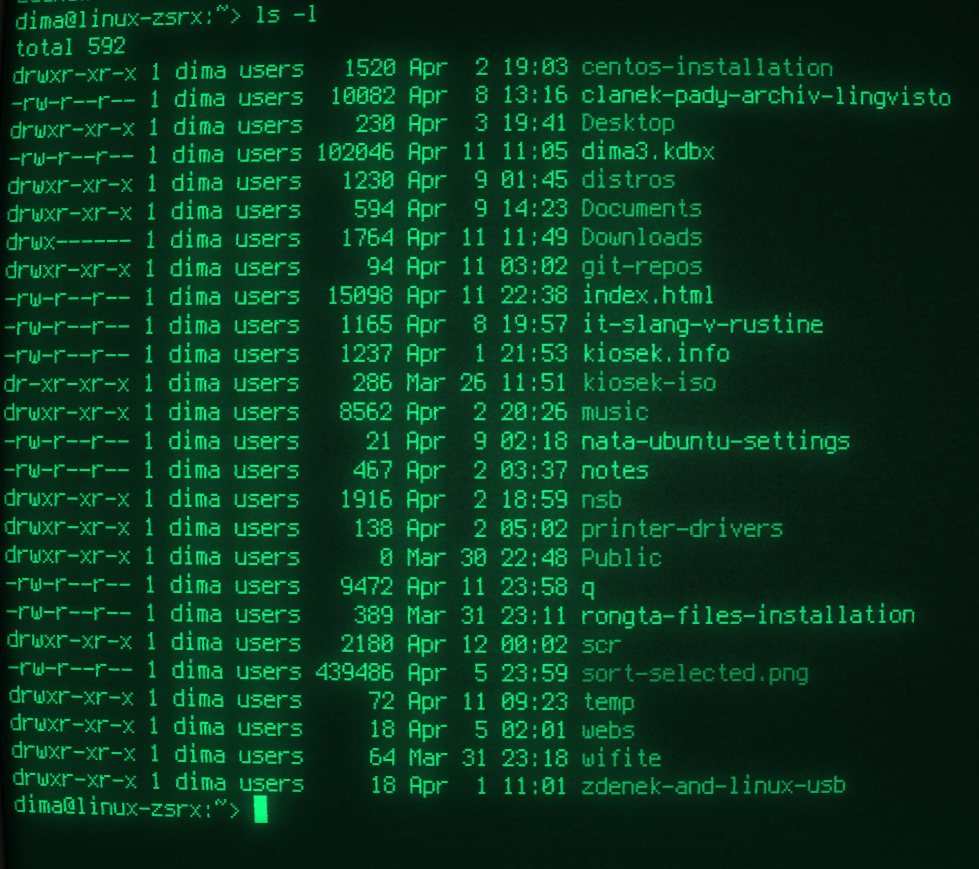
In case we want to list files with extensions line by line we just run:
$ ls -m -l
or full command:
$ ls -m | ls -m
Result will be the same: