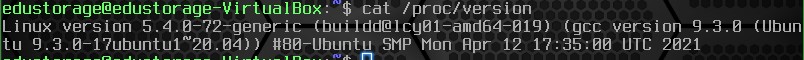How to find your Bodhi linux version installed?
As we all know, Bodhi linux is based on ubuntu, but sometimes you need to know, on which version of Ubuntu is based your Bodhi linux distro. The fastest way to find this information is to run the following command:
$ uname -a
In my case I got this information:
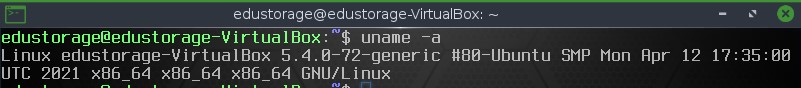
Second command to run to get info about your Bodhi linux distro version is as simple as the previous one, but gives us more information:
$ cat /etc/*-release
cat command in almost all linux distros is used to show the contents of the file on a screen directly in your terminal window. The result of running the command in my case is:
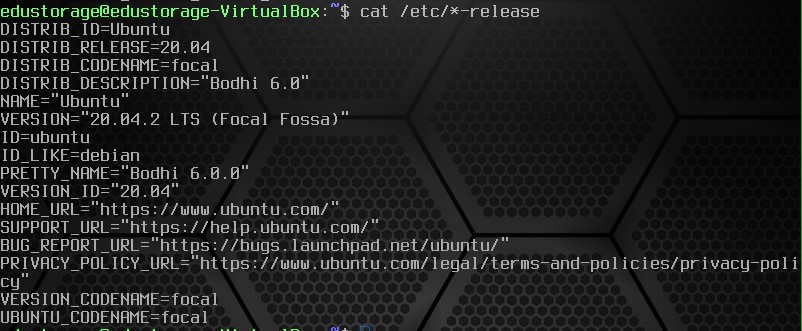
Next command of getting your bodhi linux distro detailed information is less informative, but still you have keep in mind you can run it:
$ cat /proc/version
Result: