How to manage CUPS in Trident Linux (Void linux) from command line?
CUPS is a very popular open source printing system in most Linux disributions. Normally CUPS is a part of default Trident Linux installation. Let's see, how to work with CUPS in Trident.
Trident Linux uses Runit init system (instead of systemd init system like in most linux distros).
Start CUPS from command line and CHECK
$ sudo sv up cupsd
Now CUPS service is up, let's check it:
$ sudo sv status cupsd
Output:
dima|/var/service> sudo sv up cupsd
dima|/var/service> sudo sv status cupsd
run: cupsd: (pid 30783) 10s
Or we can just visit http://localhost:63 and check:
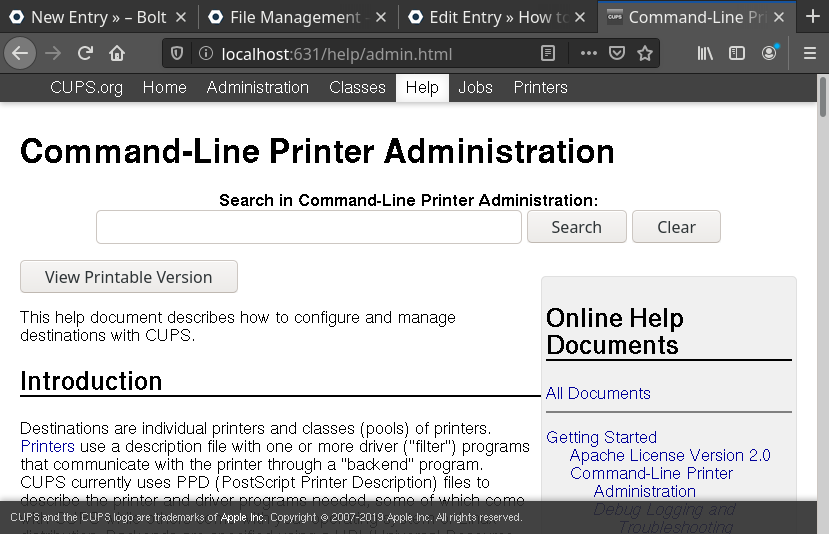
Restarting CUPS
To restart CUPS from command line we have just to run sv command with different parameter:
$ sudo sv restart cupsd
Shutting down CUPS
To shut down CUPS service in Trident Linux, run following command:
$ sv down cupsd