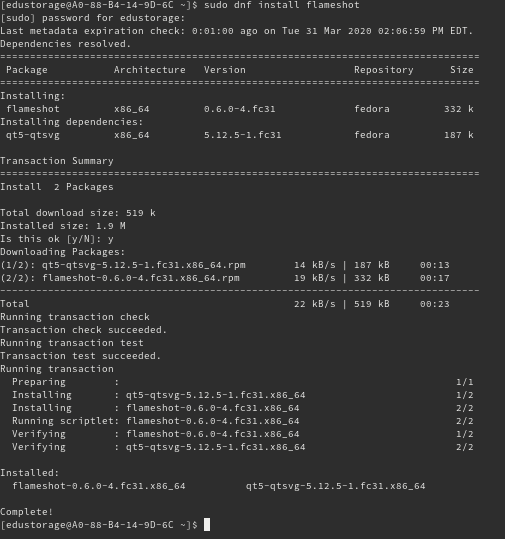How to install Flameshot in Fedora Linux
Flameshot is very popular screenshot manager among linux distros. To install, you just need to run command in terminal using dnf install manager:
$ sudo dnf install flameshot
Then you will see something like this: