How to download and install FileZilla in openSUSe Linux [with screenshots]
FileZilla is famouse FTP manager in Linux. Now we'll try to download and install it. In my case I use openSUSE Linux, but this is manual is usable for other Linux distributios as well. So, visit http://filezilla-project.org and download installation archive (on screenshot it's checked "Open with Engrampa", but choose "Save File"):
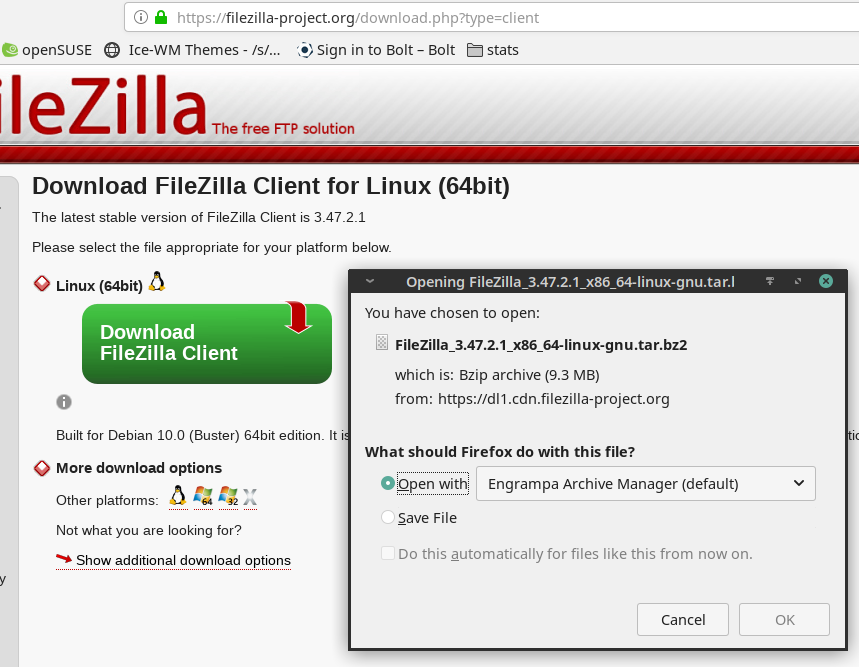
You should know, in which folder you can find downloaded files through your browser. I know, that Firefox is saving dowloaded files in /home/dima/Downloads. So, I'm going here:
$ cd /home/dima/Downloads
Let's check, where we have there:
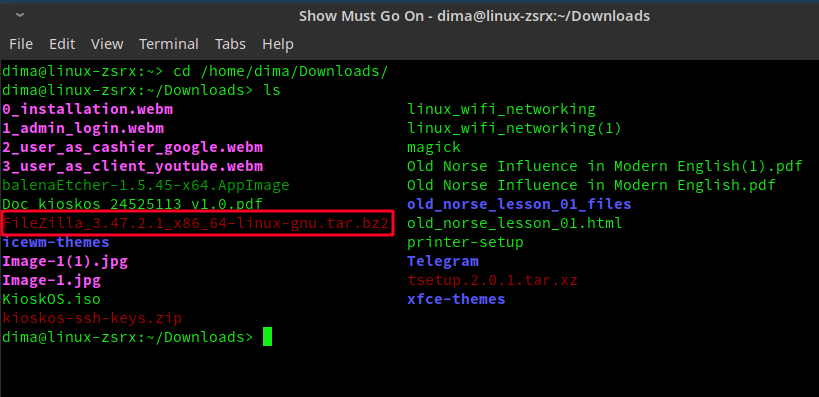
Yes, downloaded archive is here. Let's unpack this archive:
$ tar -xvf /home/dima/Downloads/FileZilla_3.47.2.1_x86_64-linux-gnu.tar.bz2 -C /home/dima
What that command means? Programm for unpacking has name tar. Then we use arguments for modify the behavior of the program the way we want:
- -xvf : means
--extract --verbose --file. After this we should give the name of the file we want to unpack (including path). - -C : means that we want extract archive in specific folder. If we don't use this parameter, system will unpack an archive in the same folder, where archive is. For example, me, I don't want to unpack downloaded archive into /home/dima/Downloads, so I asking program to unpack in different folder (/home/dima). That's why after -C I'm writing the folder I want archive to be unpacked into.
Then you will see the process of unpacking of downloaded FileZilla archive:
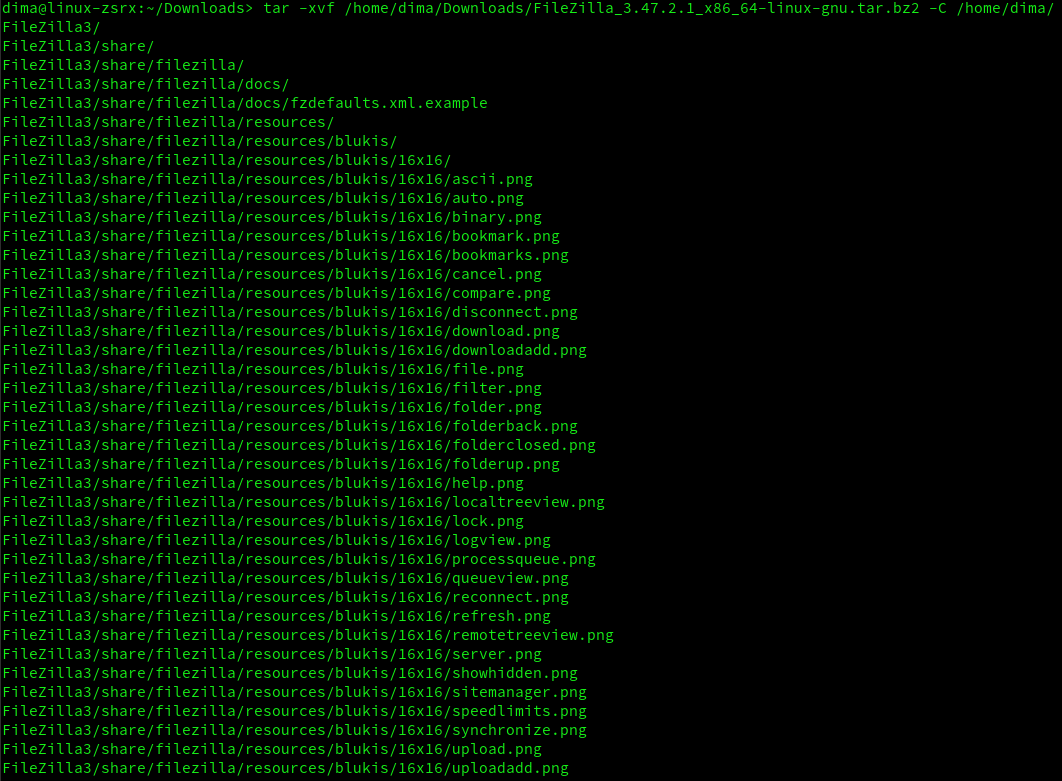
Now, let's see, what we've decompressed. Let's go to a folder, in which we decompressed the archive and see, what we have here:
$ cd /home/dima
$ ls
What se see:
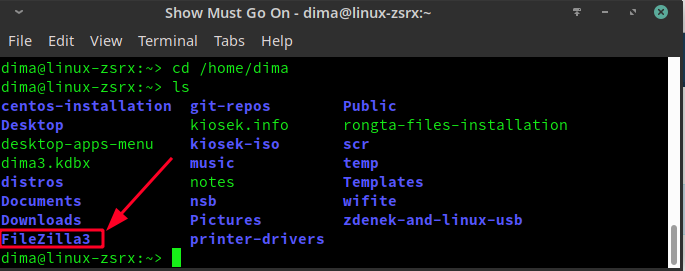
We see folder, in which we decompressed an archive. Ok, let's look inside:
$ cd FileZilla3
and list files and folders inside:
$ ls
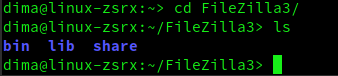
Good. We have bin folder. Let's see, what is inside, surely, we'll find a file to start FileZilla program:
$ cd bin/
$ ls -la
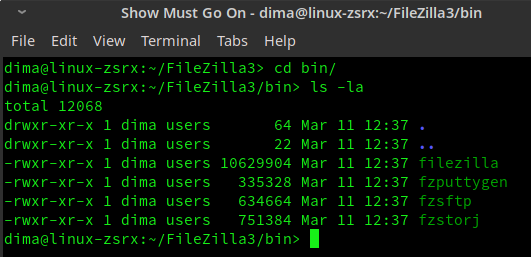
Ready, FileZilla is installed!