How to permanently delete files from USB drive in Linux [with screenshots]
There are several ways how to clear you USB stick:
Format your USB drive in openSUSE Linux (XFCE)
Formatting USB stick in Linux is very simple. If you and linux terminal are friends, you can do it directly from command line: How to format USB drive in Linux. If you like to work with a mouse in graphical environment (GUI), you can format your USB drive with a program called GParted.
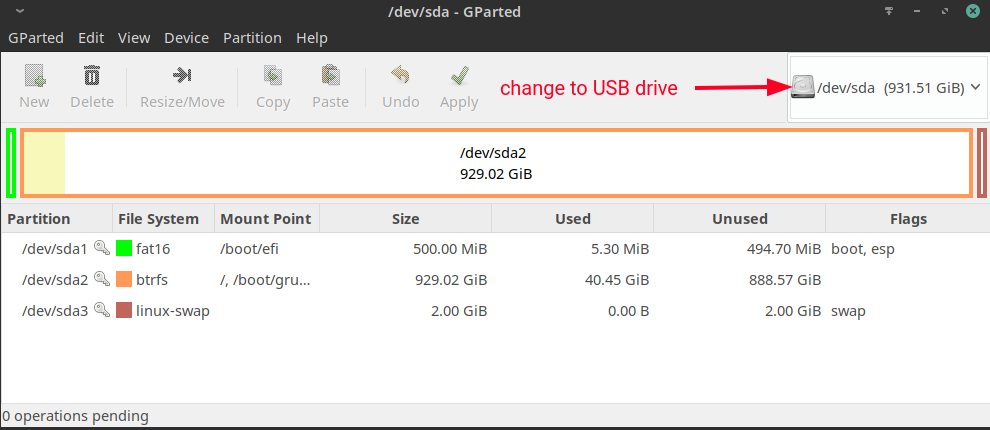
Very important thing is to choose USB drive, otherwise you have risk to format your own system (which is shown in dropdown list as a first):
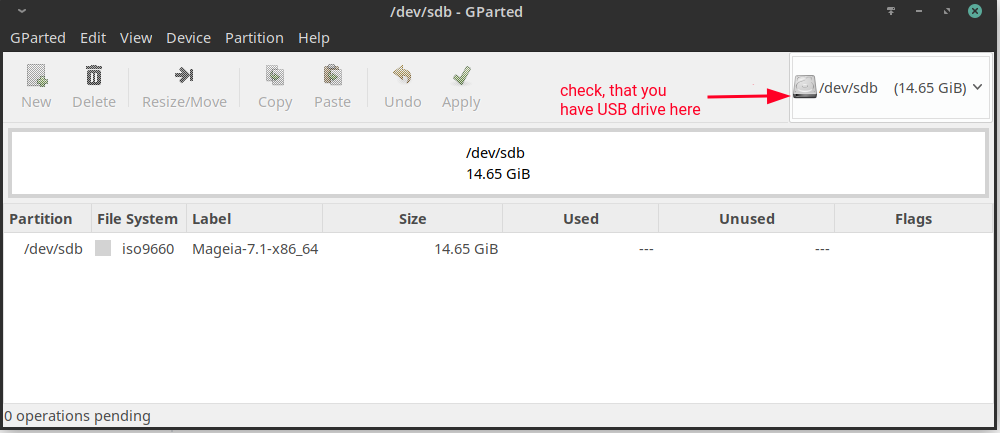
Now in the bottom part the screen you the (in my case mounted on /dev/sdb) partition. Let's click on it with right mouse button and chooose "Format to" and then - choose file system you want.
In case you don't know, which file system to choose, choose FAT32 in case your USB stick will be used for Windows and Linux systems. In case you need USB drive only for Linux machines, feel free to choose ext4 file system.
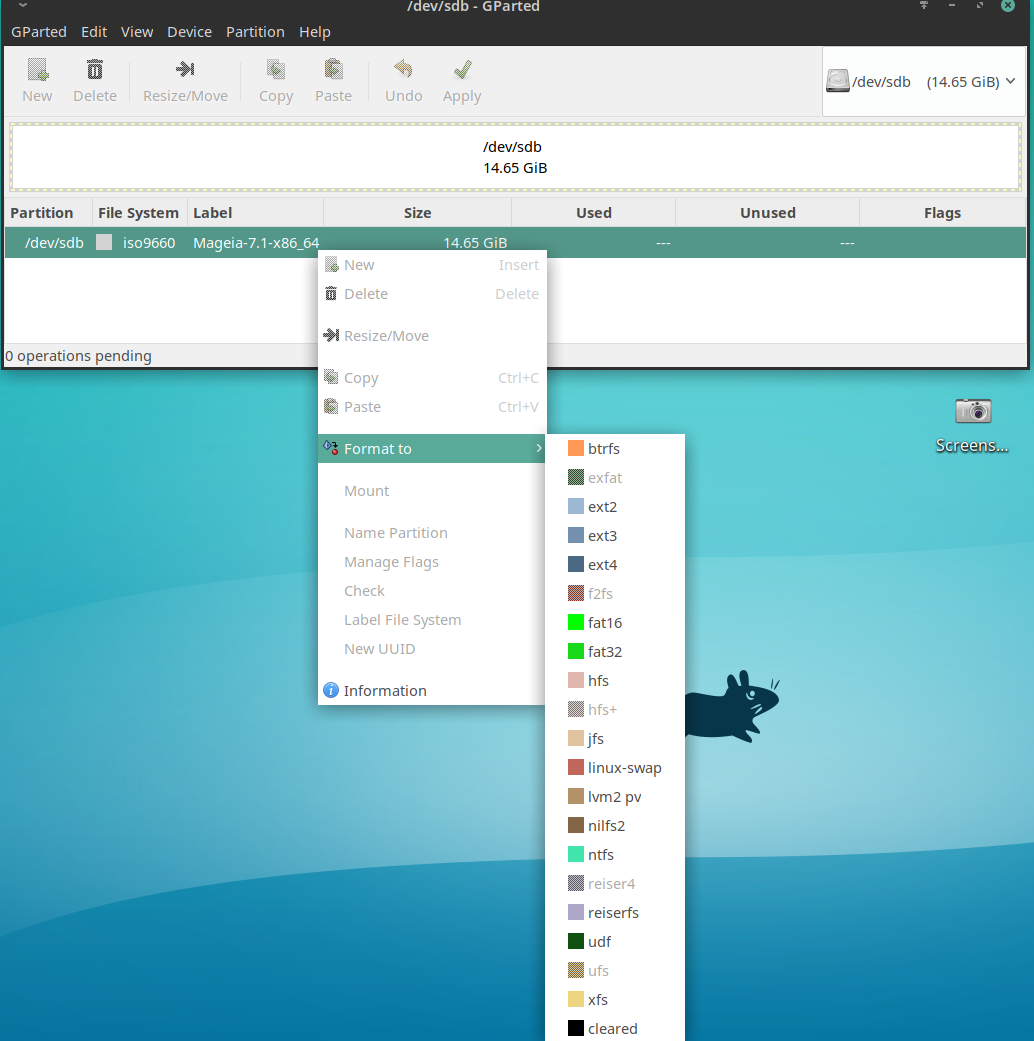
After file system is chosen, we should process all changes we did (selecting USB drive, selecting file system). To do it, click "Apply" button in the top part of the GParted interface:
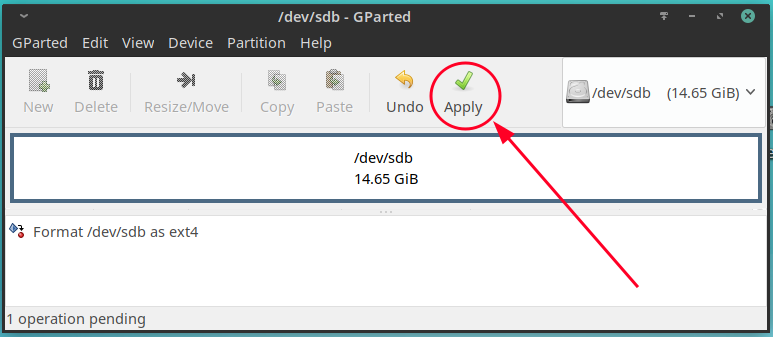
Final confirmation:
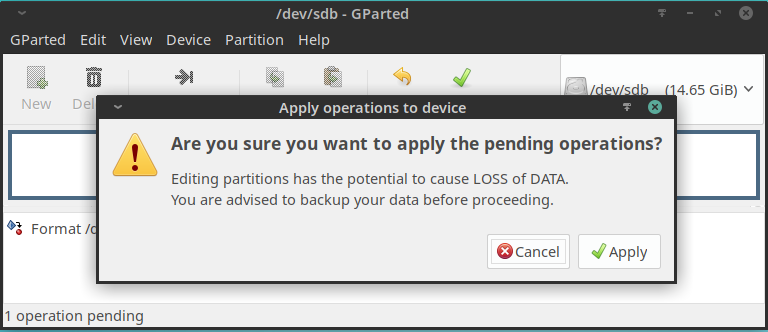
http://www.edustorage.net/entry/how-to-format-usb-drive-in-linux