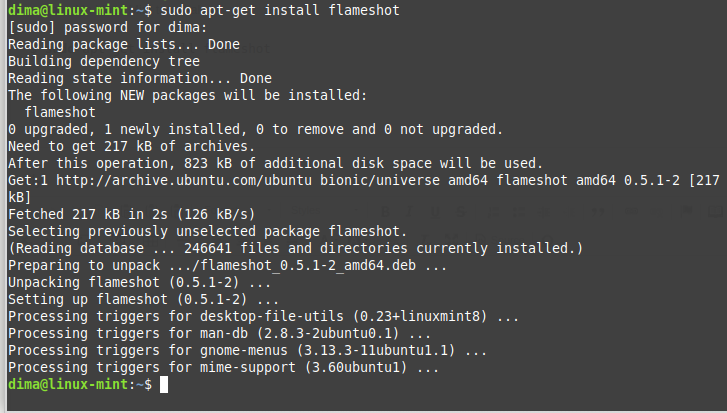How to install Flameshot in Linux Mint? [with screenshots]
Flameshot is very powerful and easy-to-use screenshot manager for every linux distro. Embedded screenshot managers are very small and fast programs, but offer very limited functionality. If you want to install Flameshot in Linux Mint, just run following command in Linux Mint terminal:
$ sudo apt-get install flameshot
output: