How to clear cache in Brave browser [with screenshots]
Brave is a web browser based on Chrome, but more lighweight and faster!
Clearing cache is a very importnat function and can be useful in case your computer is being used by several users. For example, sometimes you can click "remember me" or similar button while logging in certain internet service and browser will remember your login name and password, or a list of webpages you visited. In this case you have to handle how to keep your privacy and clear all this stuff kept in browser after your work.
"Brave" can provide you all functionality you have in "Chrome" browser, so it will take you only sevearl seconds to clear your cache and keep your browsing history or stored data away from the sight of others.
Just like Chrome, Brave browser offers you to "wipe" your steps. Just click to "menu" in the right top corner of your browser window and click "Settings":
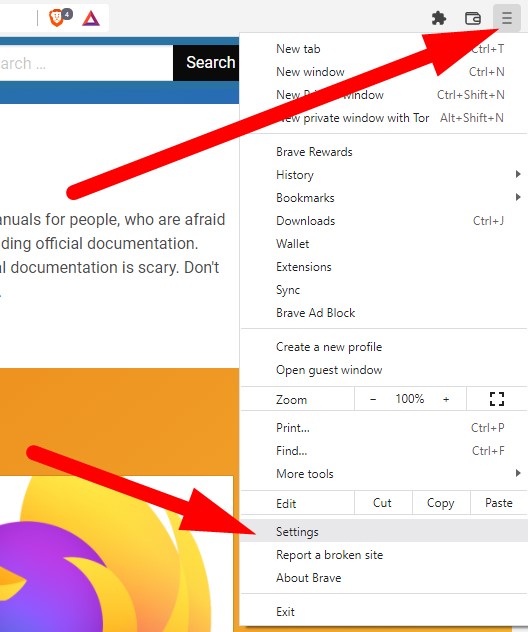
In the next step choose "History" in the top bar of a menu you see:
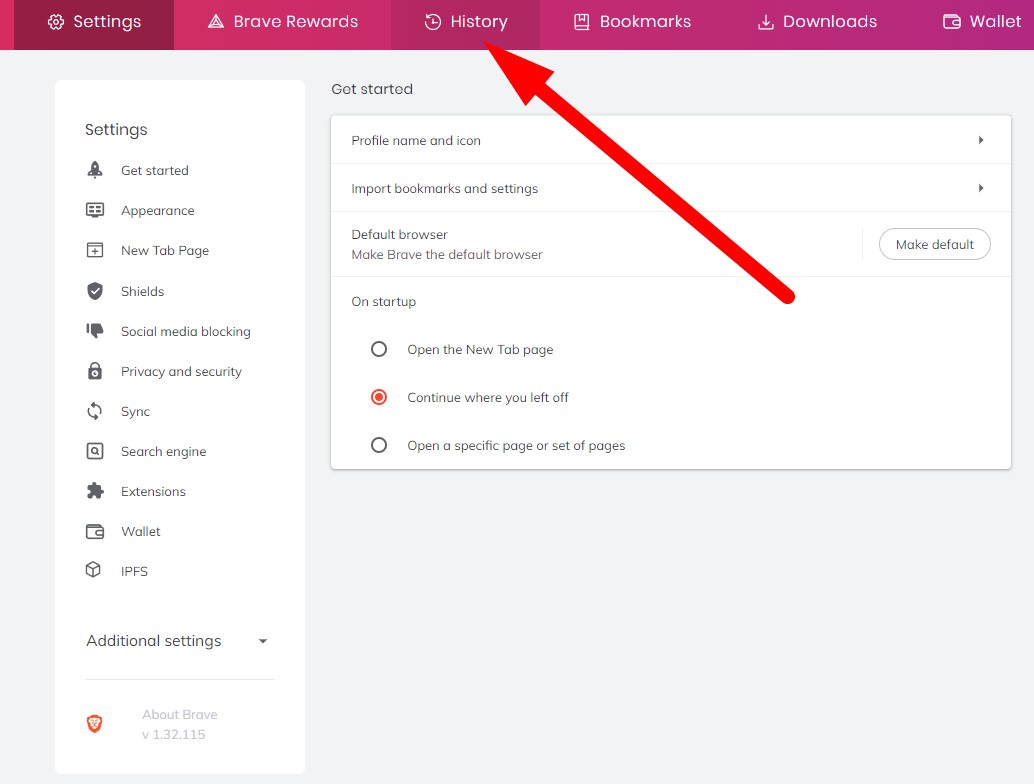
After that, click "Clear browsing data" tab on the left side of a screen:
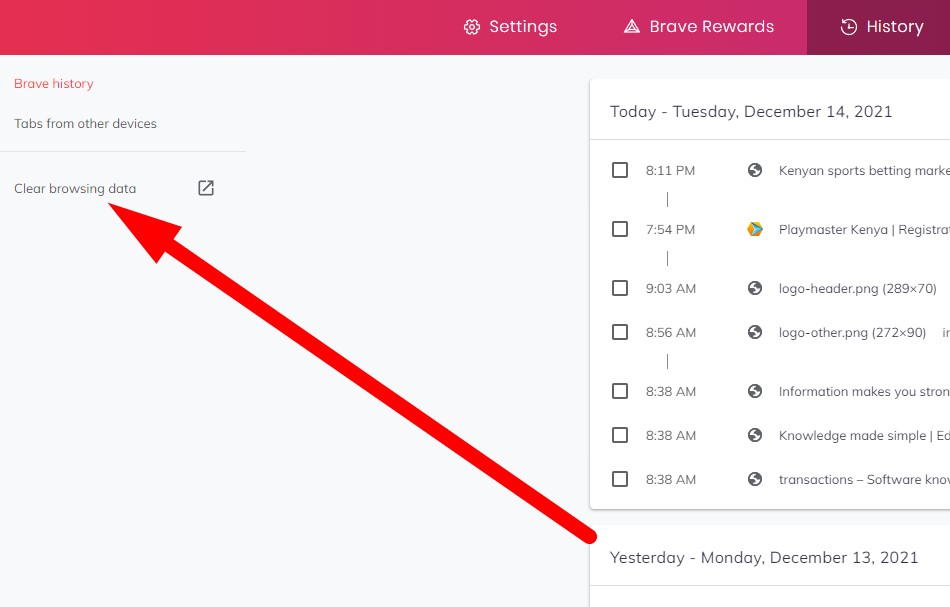
And now you have a list of types of a stuff you can clear. In case you want to only clear a cache, but also delete saved login and passwords, you can go through all items and select all checkboxes (don't forget to scroll down to see the whole list):
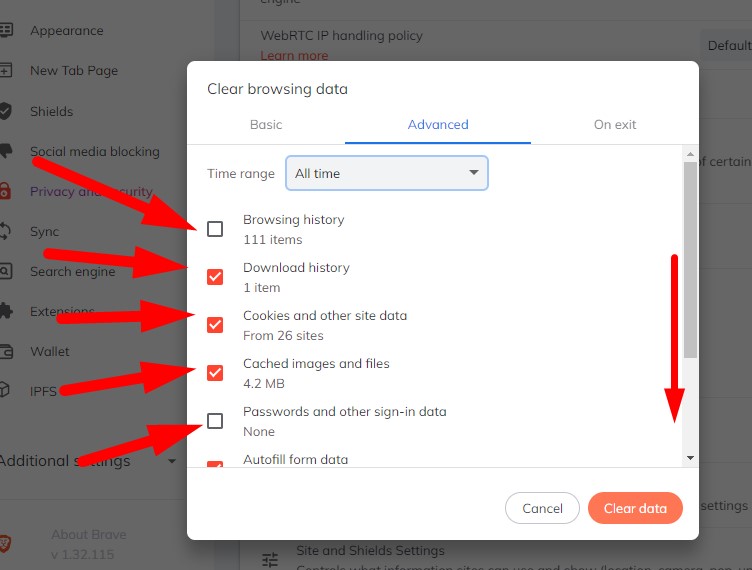
Then just click "Clear data" and you're really done.
Just keep in mind, that in case you are not the only one person, who is working with a computer, your "cleaning" will touch other users. For sure, while working on a publicly accessible computer or laptop in a computer club or library, you can feel free to clear not only cache, but to delete all browsing history and saved fields (logins, passwords etc), because it's supposed that no one of those who uses this particular computer in a public place, cannot pretend to leave some "customization" he made just for his comfort.
All stored and saved data on a computer or laptop, which doesn't belong to you, are potentially becoming accessible for every person who has administrator credentials (and not only for them), and all photos you saved from your mail or internet, all videos and even messenger chats can directly or indirectly used by other person and this is sure not what you are thinking about while accessing internet out of your home and using equipment of other internet users.