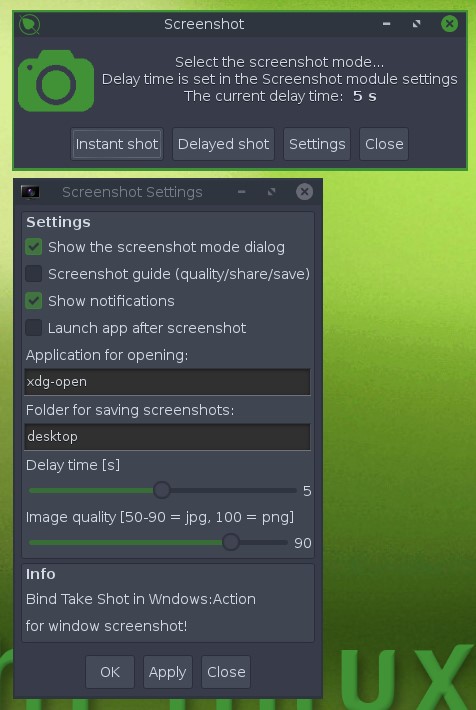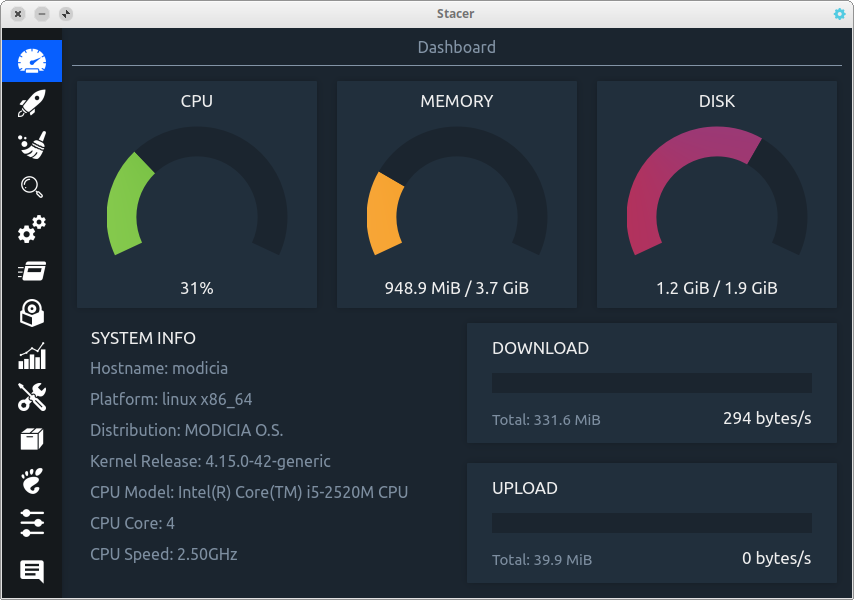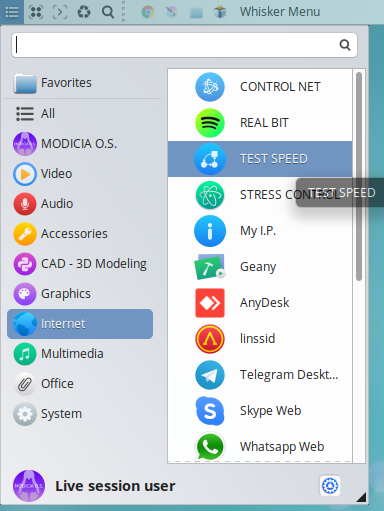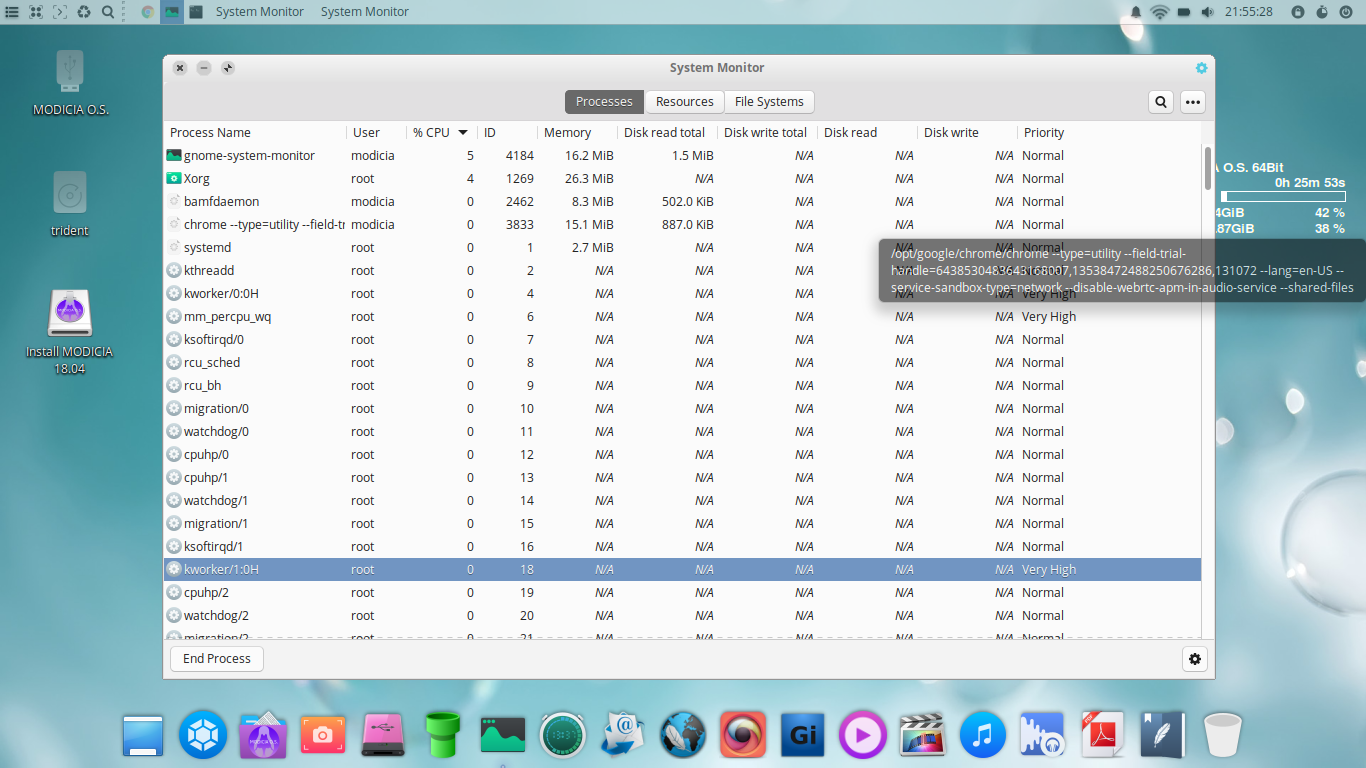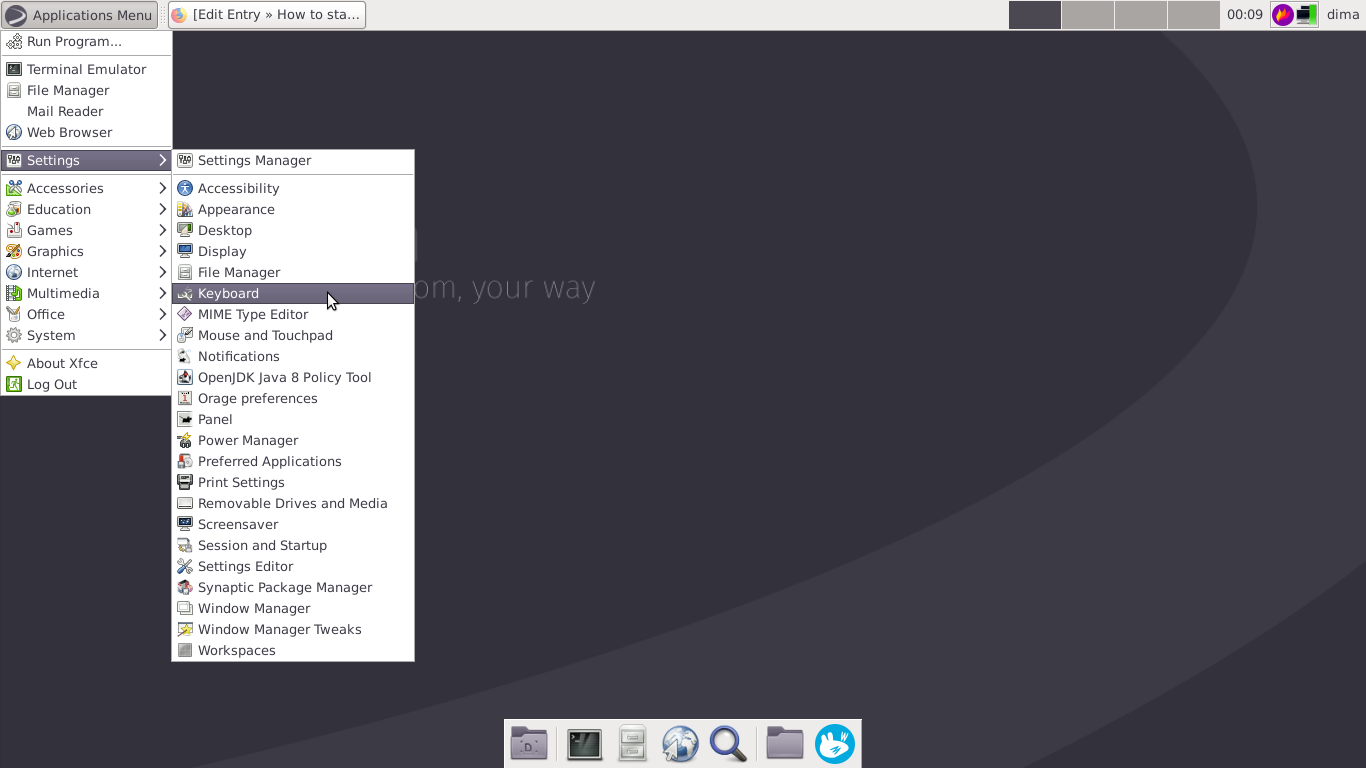How to install Flameshot in Bodhi Linux?
Bodhi linux has default application for making screenshot and it has name .. "Screenshot" :) It's not very popular because it has awful design and it's almost not customizable. This is how it looks in standard Bodhi Linux distro: