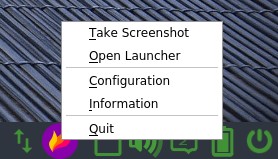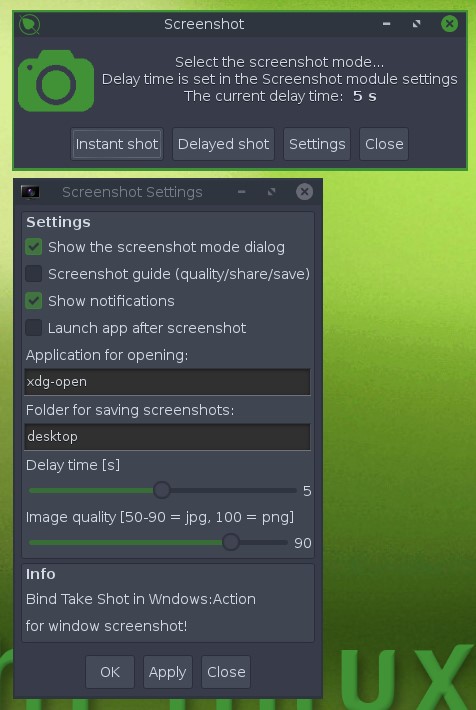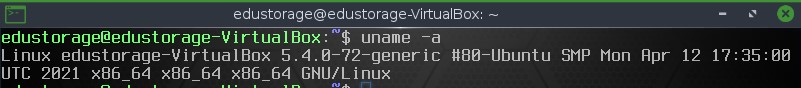How to remove login bar (adminbar) on top of the page in Wordpress CMS (for visitors)
This article is about the way you can remove the so-called admin bar (the bar with "Log in" link) on the top of your website run by WordPress CMS. We are talking about the thing bar on the top of the webpage. Somebody calls her "login bar", somebody: "admin bar". If you try to research internet and find a solution, you will find that a lot of manuals offer you to install a special wordpress plugin. Please, don't do it. Wordpress already has functionality for deleting this annoying bar and only thing you have to do is to put one small line in a proper place. Let's take a look on it: