How to create directory in ElementaryOS (Linux)
Linux has a little bit different directory system, than "Windows", so, let's check, where we are now:
$ pwd
Then you will see you current position in the system. My position is further:
Linux has a little bit different directory system, than "Windows", so, let's check, where we are now:
$ pwd
Then you will see you current position in the system. My position is further:
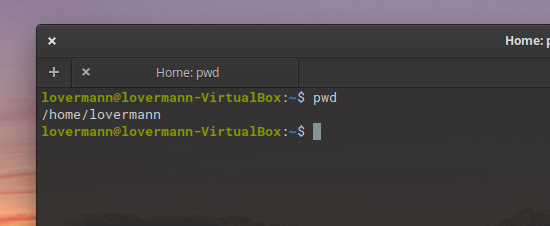
Ok, now we know, that we are in /home/lovermann
Let's go to the root directory:
$ cd ./
and then list directories we have:
$ ls -la
After this command you will see the list of files and directories in your system:
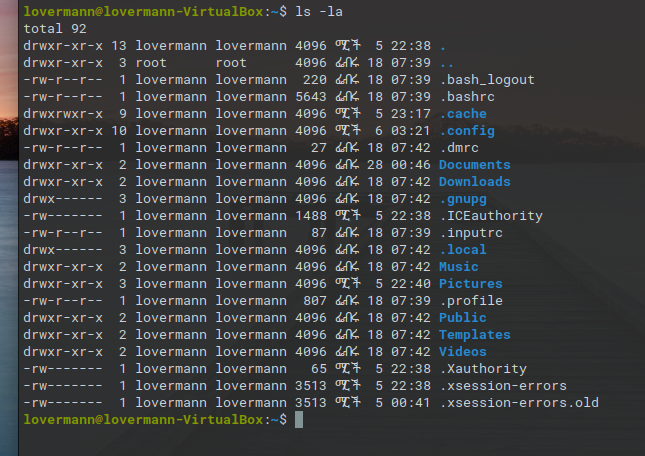
Ok. Let' go do "Documents":
$ cd /Documents
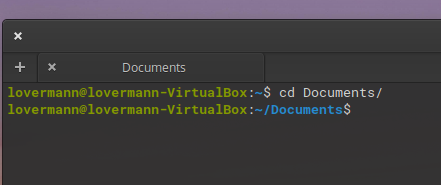
and now we can create directory. Remember, there two ways to create directory.
- You are creating directory regardless to you current position in the system:
$ mkdir /home/lovermann/Documents/newdirectory
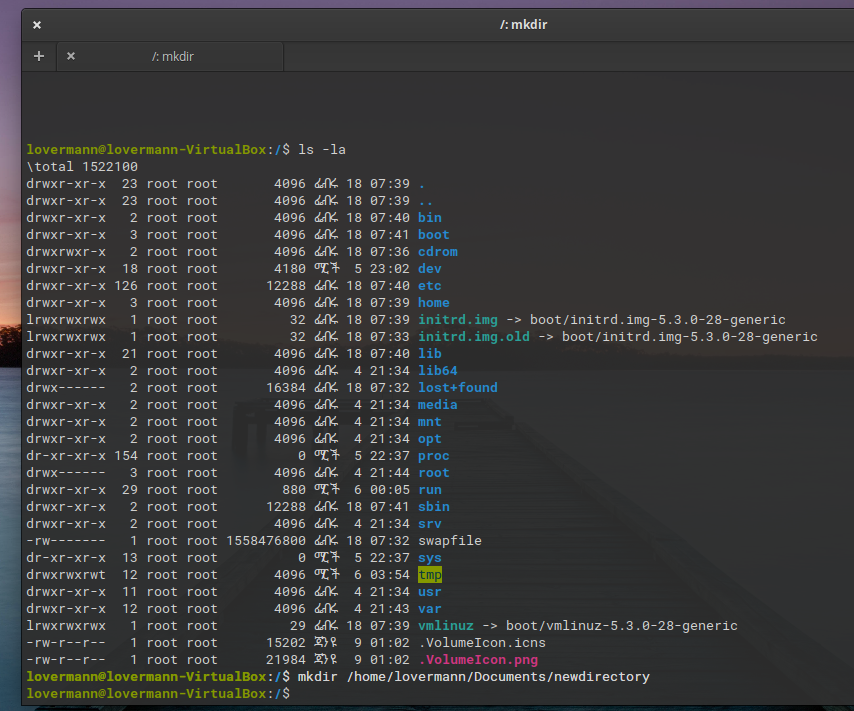
And now we can check, if the directory is created:
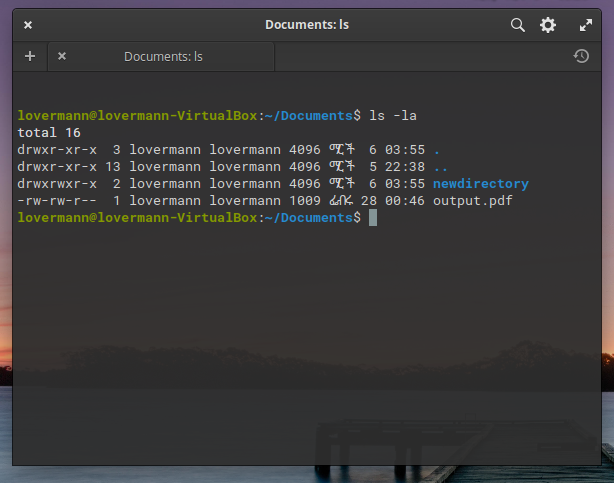
Yeas, now we can see, that directory "newdirectory" was created! :)