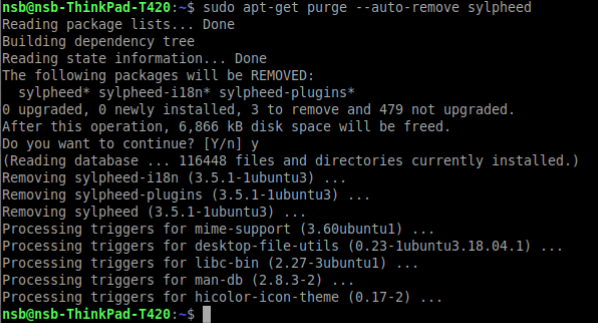How to remove (uninstall) Sylpheed in Lubuntu
Uninstalling Sylpheed e-mail client
To remove just sylpheed package itself from Lubuntu from command line, we have to type this command in lubuntu-terminal:
$ sudo apt-get remove sylpheed
Completely remove Sylpheed e-mail client
Sylpheed stores configuration files in your Lubuntu system. If you want remove Sylpheed completely including configuration and settings file, just type in terminal:
$ sudo apt-get purge sylpheed
In case you want remove Sylpheed e-mail client including all dependencies it made, just type in your Lubuntu terminal:
$ sudo apt-get purge --auto-remove sylpheed
Now Sylpheed is removed and you will see something like this: