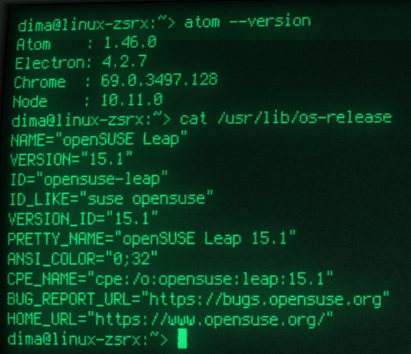Working with files in every programming language is almost everyday routine. While writing scripts and programs in Julia, sometimes we need to choose files with certain extension. Julia offers very simple, fast and powerful tools for operation with strings.
In order to get (or print) file's extension in Julia, we don't even need to use regular expressions (which surely will took time to learn). Another question is, that not all files have extensions. In this case we have nothing to do, because in this case file's extension will be an empty string. Next question is files with complex extensions, for example .tar.gz. We are not going to solve those types, because I cannot imagine a situation, when there's need to change .tar.gz extension. That's why, let's focus in files, which have most common extensions (1,2,3,4 - characters), for example: .c , .sh or .zip.
In our example we will combine several string operations to get the final result.
Technique is very simple:
1) Let's take on a filename with extension like a string:
julia> filename = "the_most_interesting_movie_ever.avi"
2) We are looking for a last occurance of a dot (.) and find the position of this dot (meaning, on which position stands that dot in a row of characters a filename consist of):
julia> findlast(isequal('.'),filename)
32
No we know, that dot has the 32-nd position in a string "the_most_interesting_movie_ever.avi"
Read more
Written by Administrator on Thursday May 14, 2020