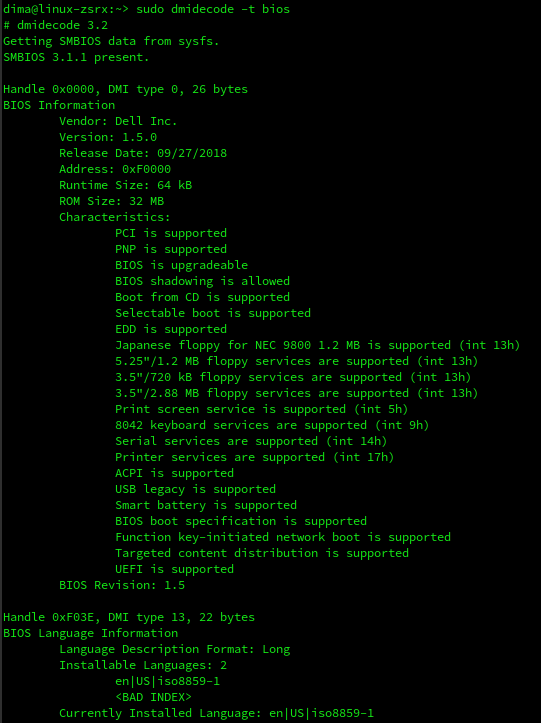How to check CPU temperature in Linux Lite OS ?
To measure temperature of you CPU in Linux Lite you have to install lm-sensors hddtemp:
$ sudo apt install lm-sensors hddtemp
Then run a command:
$ sudo sensors-detect
To measure temperature of you CPU in Linux Lite you have to install lm-sensors hddtemp:
$ sudo apt install lm-sensors hddtemp
Then run a command:
$ sudo sensors-detect
Aegisub subtitle editor is very powerful and famous subtitle editr not only among Windows user, but also among Linux users. Unfortunately, Aegisub application is not included in standard repository, so we have to add another repository to get this app. We know, that LiteLinux is using the same repositories like Ubuntu Linux does, so you can easily do it using add-apt-repository command in your terminal:
$ sudo add-apt-repository ppa:alex-p/aegisub
My output was following:
To install npm build manager on LinuxLiteOS you have first download an archive (you will get nodejs and npm) from https://www.npmjs.com/get-npm
After downloading unpack it:
$ tar -xvf node-v12.16.2-linux-x64.tar.xz -C /opt
Then let's take a look, what is inside:
$ ls /opt/node-v12.16.2-linux-x64/bin
Conversion of .cap files to .hccapx is very fast and simple while using opensource-utility cap2hccapx, which is part of tools in hashcat-utils package (read: How to install hashcat-utils)
It's enough to run a command cap2hccapx using following parameter shceme:
$ cap2hccapx.bin <source: .cap file> <destination: .hccapx file>
Let's look, how it works on real example.
The simplest and the fastest way to get your BIOS information from command line (terminal) is to run a command:
In openSUSE Linux
$ sudo dmidecode -t bios
Output: