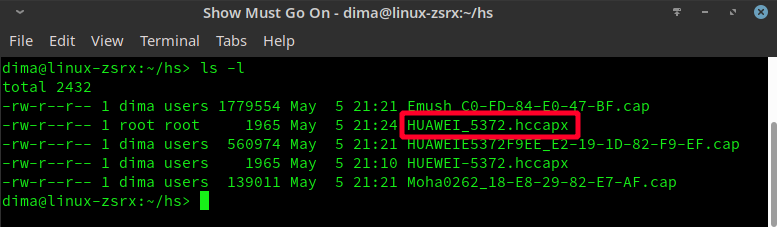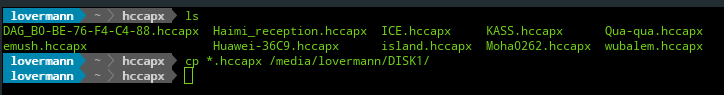How to convert .cap into .hccapx using cap2hccapx in openSUSE Linux
First of all you have to install cap2hccapx application on you computer. cap2hccapx is one of the utilities of hashcat-utils tools. Once you got it and you've grabbed .cap file, you just run a following command:
$ sudo ./cap2hccapx.bin /home/dima/hs/HUAWEIE5372F9EE_E2-19-1D-82-F9-EF.cap /home/dima/hs/HUAWEI_5372.hccapx
All you need is cap2hccapx app and .cap file.
Resut of running above mentioned command: