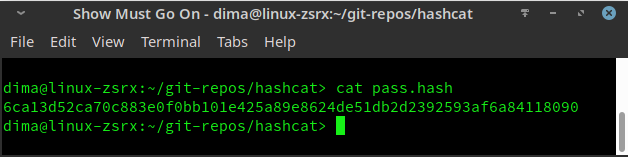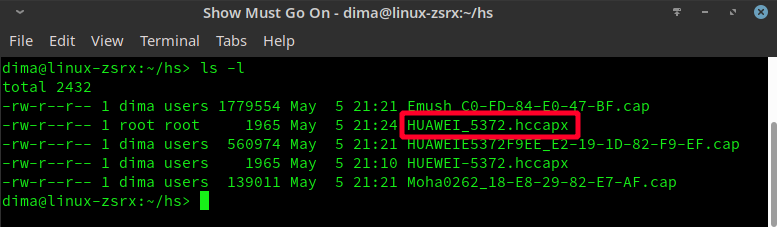How to install lshw app in Kali linux? [with screenshots]
lshw utility is very useful in monitoring and listing all you hardware on your machine. If you are not experienced user and you're trying to use Kali linux, you will surely need it to configure you wifi adapter and lshw will help you a lot.
Installation is very easy and fast:
$ sudo apt-get install lshw
Output:
xxx@xxx:~$ sudo apt-get install lshw
Reading package lists... Done
Building dependency tree
Reading state information... Done
The following additional packages will be installed:
cryptsetup cryptsetup-initramfs gcc-10-base libgcc-s1
The following NEW packages will be installed:
gcc-10-base libgcc-s1 lshw
The following packages will be upgraded:
cryptsetup cryptsetup-initramfs
2 upgraded, 3 newly installed, 0 to remove and 1128 not upgraded.
Need to get 796 kB of archives.
After this operation, 1,251 kB of additional disk space will be used.
Do you want to continue? [Y/n] y
Get:1 http://kali.download/kali kali-rolling/main amd64 gcc-10-base amd64 10-20200418-1 [196 kB]
Get:2 http://kali.download/kali kali-rolling/main amd64 cryptsetup-initramfs all 2:2.3.1-1kali1 [71.6 kB]
Get:3 http://kali.download/kali kali-rolling/main amd64 cryptsetup amd64 2:2.3.1-1kali1 [214 kB]
Get:4 http://kali.download/kali kali-rolling/main amd64 libgcc-s1 amd64 10-20200418-1 [41.3 kB]
Get:5 http://kali.download/kali kali-rolling/main amd64 lshw amd64 02.18.85-0.5 [273 kB]
Fetched 796 kB in 13s (61.5 kB/s)
Reading changelogs... Done
Preconfiguring packages ...
Selecting previously unselected package gcc-10-base:amd64.
(Reading database ... 288625 files and directories currently installed.)
Preparing to unpack .../gcc-10-base_10-20200418-1_amd64.deb ...
Unpacking gcc-10-base:amd64 (10-20200418-1) ...
Preparing to unpack .../cryptsetup-initramfs_2%3a2.3.1-1kali1_all.deb ...
Unpacking cryptsetup-initramfs (2:2.3.1-1kali1) over (2:2.2.2-1kali1) ...
Preparing to unpack .../cryptsetup_2%3a2.3.1-1kali1_amd64.deb ...
Unpacking cryptsetup (2:2.3.1-1kali1) over (2:2.2.2-1kali1) ...
Selecting previously unselected package libgcc-s1:amd64.
Preparing to unpack .../libgcc-s1_10-20200418-1_amd64.deb ...
Unpacking libgcc-s1:amd64 (10-20200418-1) ...
Replacing files in old package libgcc1:amd64 (1:9.2.1-22) ...
Selecting previously unselected package lshw.
Preparing to unpack .../lshw_02.18.85-0.5_amd64.deb ...
Unpacking lshw (02.18.85-0.5) ...
Setting up cryptsetup (2:2.3.1-1kali1) ...
Setting up gcc-10-base:amd64 (10-20200418-1) ...
Setting up cryptsetup-initramfs (2:2.3.1-1kali1) ...
update-initramfs: deferring update (trigger activated)
update-initramfs: deferring update (trigger activated)
Setting up libgcc-s1:amd64 (10-20200418-1) ...
Setting up lshw (02.18.85-0.5) ...
Processing triggers for kali-menu (2020.1.7) ...
Processing triggers for libc-bin (2.29-3) ...
Processing triggers for systemd (244-3) ...
Processing triggers for man-db (2.9.0-2) ...
Processing triggers for initramfs-tools (0.135+kali1) ...
update-initramfs: Generating /boot/initrd.img-5.4.0-kali2-amd64