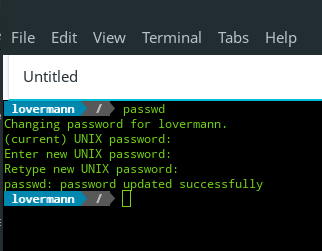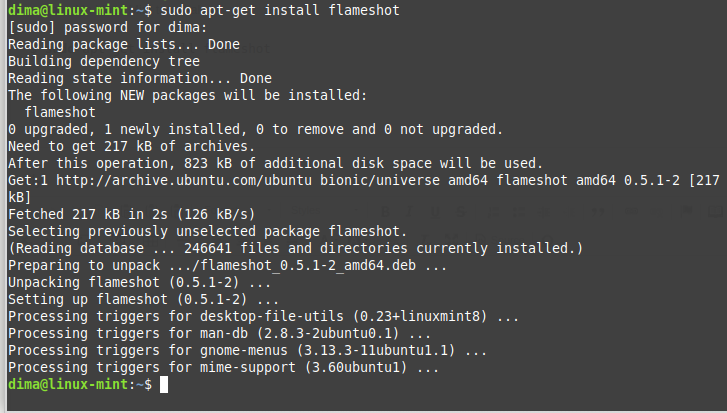How to remove (uninstall) simple-scan app from Linux Lite (Ubuntu)?
If you dont' need simple-scan application (known as "Scanner" app in your main menu) in your system, you can easily remove it by running a following command:
$ sudo apt purge simple-scan
output:
Reading package lists... Done
Building dependency tree
Reading state information... Done
The following packages were automatically installed and are no longer required:
fonts-hosny-amiri fonts-sil-scheherazade linux-headers-4.15.0-88 linux-headers-4.15.0-88-generic linux-headers-4.15.0-91
linux-headers-4.15.0-91-generic linux-image-4.15.0-88-generic linux-image-4.15.0-91-generic linux-modules-4.15.0-88-generic
linux-modules-4.15.0-91-generic linux-modules-extra-4.15.0-88-generic linux-modules-extra-4.15.0-91-generic
Use 'sudo apt autoremove' to remove them.
The following packages will be REMOVED:
simple-scan*
0 upgraded, 0 newly installed, 1 to remove and 0 not upgraded.
After this operation, 1,303 kB disk space will be freed.
Do you want to continue? [Y/n] y
(Reading database ... 391612 files and directories currently installed.)
Removing simple-scan (3.28.0-0ubuntu1) ...
Processing triggers for desktop-file-utils (0.23-1ubuntu3.18.04.2) ...
Processing triggers for libglib2.0-0:i386 (2.56.4-0ubuntu0.18.04.6) ...
Processing triggers for libglib2.0-0:amd64 (2.56.4-0ubuntu0.18.04.6) ...
Processing triggers for man-db (2.8.3-2ubuntu0.1) ...
Processing triggers for gnome-menus (3.13.3-11ubuntu1.1) ...
Processing triggers for mime-support (3.60ubuntu1) ...