How to change root password in Linux Lite?
Common security and privacy approaches are working not only in corporate sphere. Even you as a regular admin of your home system, have to follow security policites to make your system secure. Even in case you administrate your system not under root user (using only sudo command to make needed operations), you have to change your root password from time to time. Linux Lite is an Ubuntu based linux distribution and considering your intense to change root password, it works the same way like in other linux system.
Only thing you have to do is to run following command in your terminal:
$ passwd
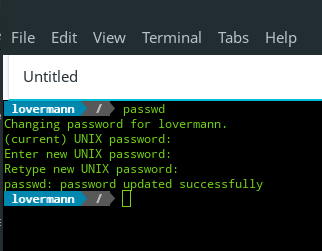
Then follow instructions. System will ask to you enter your old root password, and then - type your new root password and confirm it.
Changing passwor for an other user in Linux Lite Linux
In case you need to change a password for another user in the system, you just run a passwd command and then you type a user's login, whose password you are intending to change.
$ passwd lenka133
, where "lenka133" is a username(login) of account, whose password, you're changing.
That's all. The only thing you have to do in the end is to pass a new password to a user.