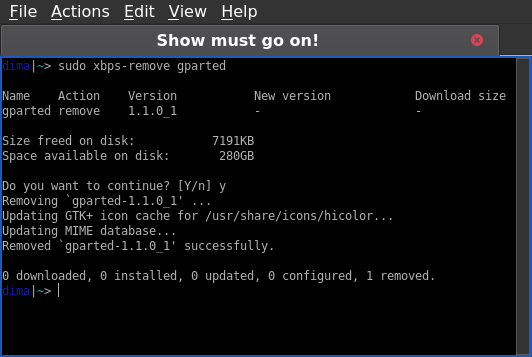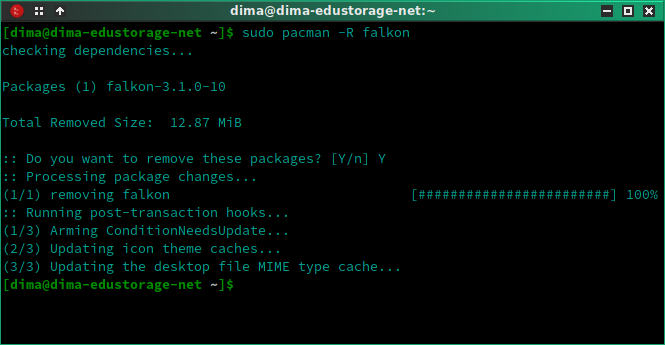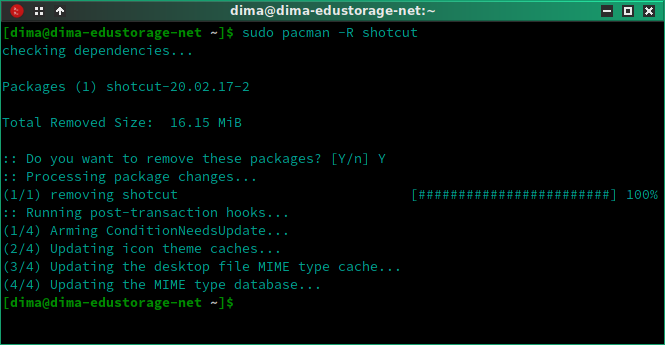How to remove (uninstall) Matanza from Devuan Linux
If you don't like the game Matanza or just clearing your system from unuseful packages and applications, you can remove it with executing following command in terminal:
$ sudo apt-get purge matanza
output:
Reading package lists... Done
Building dependency tree
Reading state information... Done
The following packages were automatically installed and are no longer required:
exfalso fonts-font-awesome fonts-lato gir1.2-gst-plugins-base-1.0
gir1.2-gstreamer-1.0 gir1.2-gtksource-3.0 gir1.2-keybinder-3.0
javascript-common libboost-program-options1.62.0 libgpod-common libgpod4
libgtksourceview-3.0-1 libgtksourceview-3.0-common libjs-jquery
libjs-modernizr libjs-sphinxdoc libjs-underscore libsgutils2-2
media-player-info python-chardet python-feedparser python-libxml2
python-musicbrainzngs python-mutagen python-pkg-resources python-pyinotify
python-utidylib sphinx-rtd-theme-common
Use 'sudo apt autoremove' to remove them.
The following packages will be REMOVED:
matanza*
0 upgraded, 0 newly installed, 1 to remove and 1 not upgraded.
After this operation, 392 kB disk space will be freed.
Do you want to continue? [Y/n] Y
(Reading database ... 108459 files and directories currently installed.)
Removing matanza (0.13+ds1-5+b2) ...
Processing triggers for mime-support (3.60) ...
Processing triggers for desktop-file-utils (0.23-1) ...
Processing triggers for man-db (2.7.6.1-2) ...
(Reading database ... 108437 files and directories currently installed.)
Purging configuration files for matanza (0.13+ds1-5+b2) ...