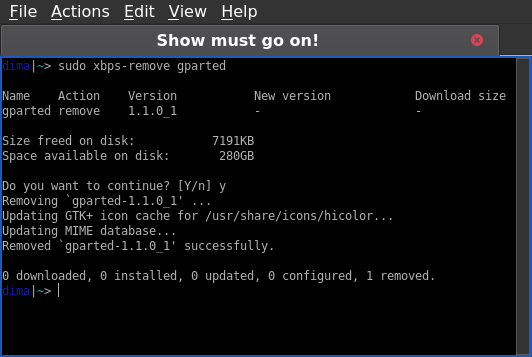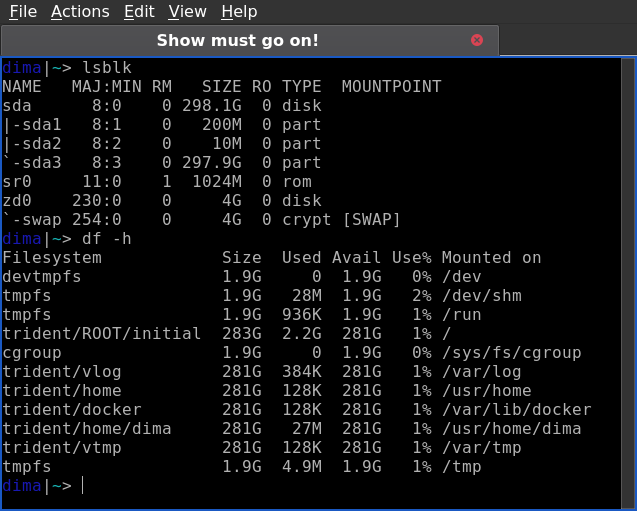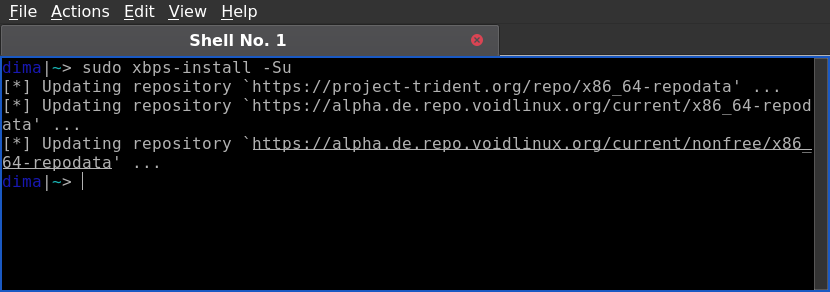To uninstall GParted utility in Trident Linux we can use default packet manager xbps:
$ sudo xbps-remove gparted
Output:
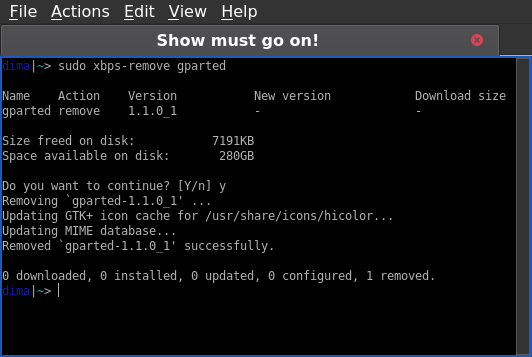
dima|~> sudo xbps-remove gparted
Name Action Version New version Download size
gparted remove 1.1.0_1 - -
Size freed on disk: 7191KB
Space available on disk: 280GB
Do you want to continue? [Y/n] y
Removing `gparted-1.1.0_1' ...
Updating GTK+ icon cache for /usr/share/icons/hicolor...
Updating MIME database...
Removed `gparted-1.1.0_1' successfully.
0 downloaded, 0 installed, 0 updated, 0 configured, 1 removed.
dima|~>
Read more
Written by Administrator on Sunday April 19, 2020