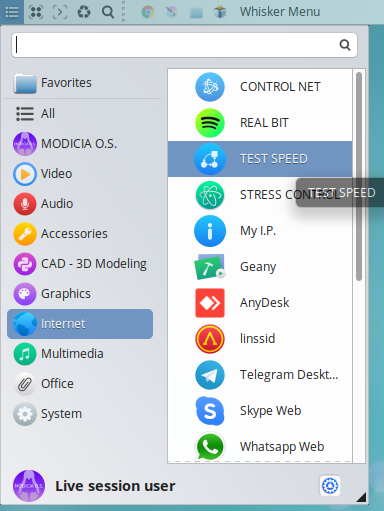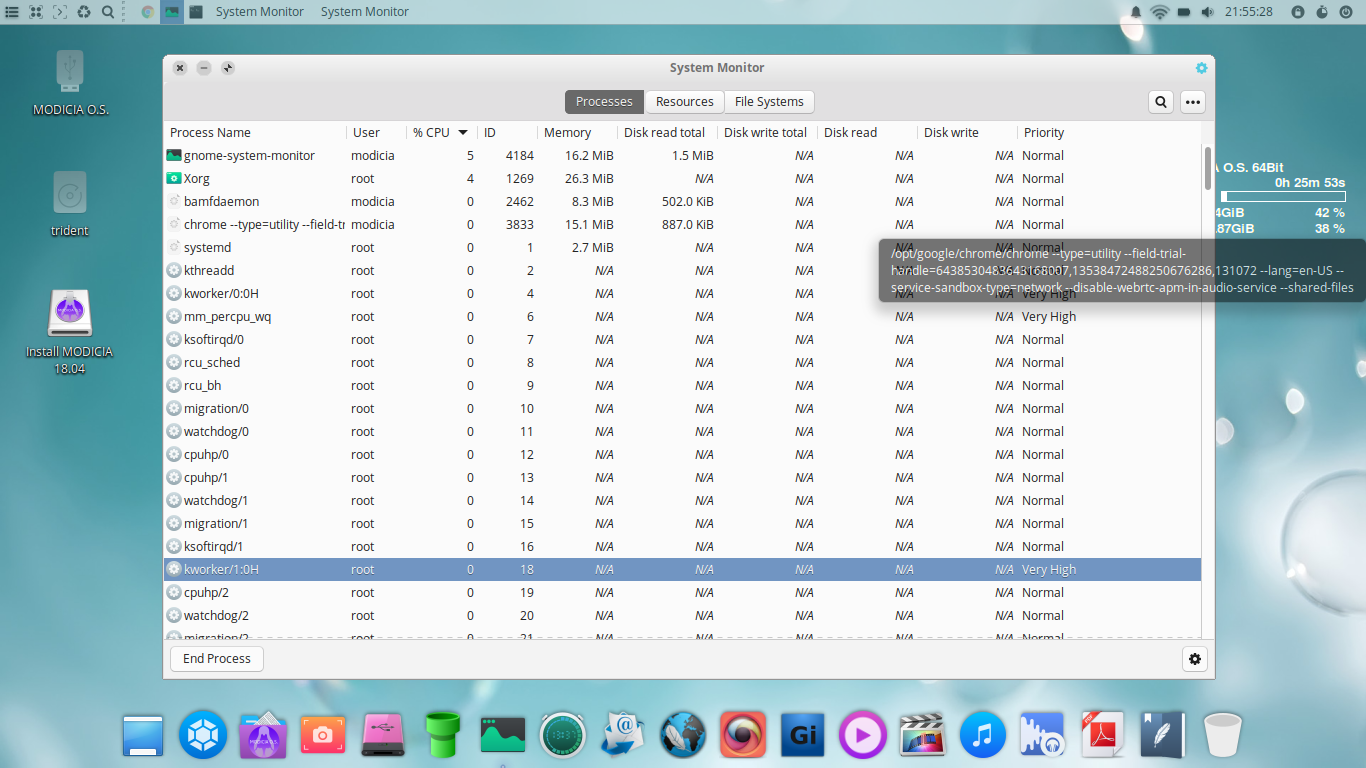How to put a list (names) of all files in folder in one file (example in Modicia Linux)
Just imagine you have a folder with 100 digital books in different format, meaning you have a lot of files with different file extensions and you want to share the list with your friends. In Linux you don't need to install additional software to do it. Standard terminal, which is a part of every (EVERY!) linux distribution, can help you to do it within a second.
For my example I've chosen /etc folder in my Modicia linux system, because there are a lot of files. Let's put all file names (including file's extension) in one text file.
Solution is very easy and simple. First, we are listing all files and then we're saving those listed names in a file:
Go into a folder, where you have files (in my case it is /etc):
$ cd /etc
Then we have to list all files and save filenames into .txt file.
Listing of file in a folder is very easy: type this command in terminal:
$ ls