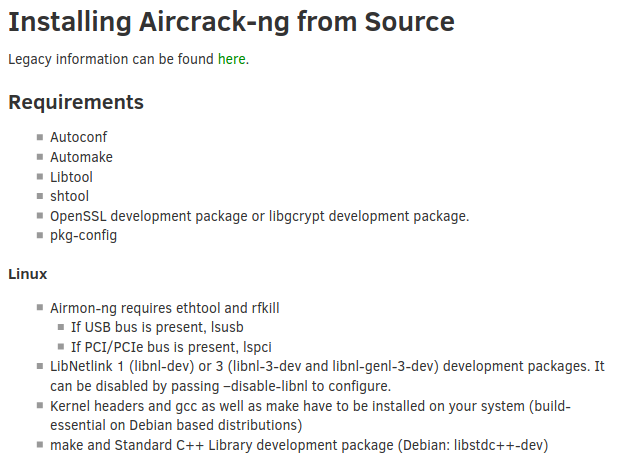How to install ImageMagick in Solus
Imagemagick is a powerful tool to images processing and it's in Solus repository, so installation is very fast and easy:
$ sudo eopkg install imagemagick
If you have default fresh Solus installation, your system will download and install some additional libraries needed for running ImageMagick.
Output: