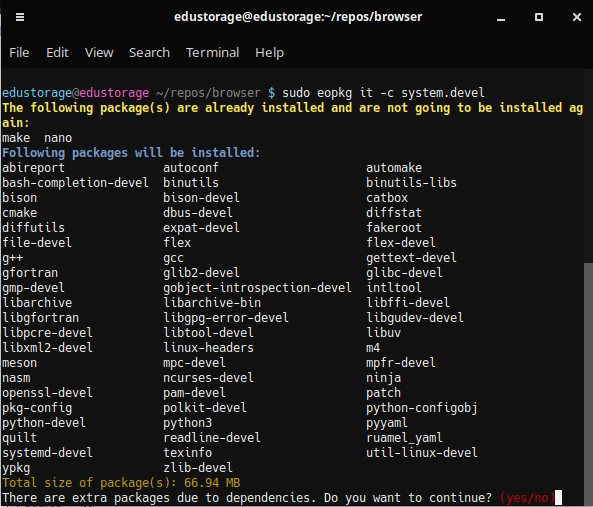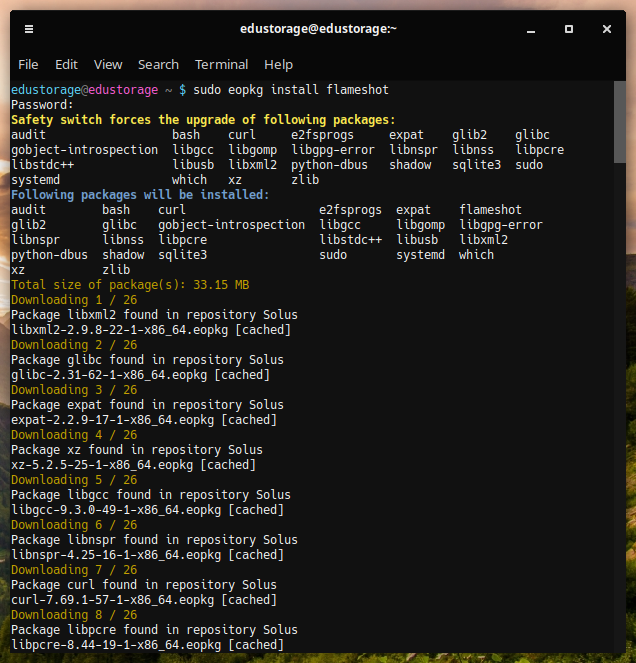How to update fresh installed Solus?
Right after you've installed Solus on your computer it's good to check the "freshness" of all packages installed in your system. Sometimes in very specific cases it's not good to install the most freshest versions of drivers, libraries and programs, but our case is different. In fresh system you surely want to have current stable versions of packages, so let's check, how fresh our system is.
First, let's upgrade repositories:
$ sudo eopkg upgrade
Then let's upgrade packages:
$ sudo eopkg up
In my case system has found a big amount of packages to update:
Total size of package(s): 710.39 MB
There are extra packages due to dependencies.
Do you want to continue? (yes/no)y