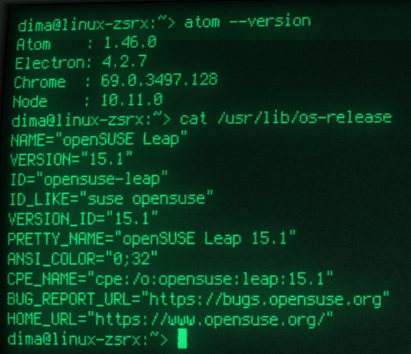Installing MinerGate on Ubuntu live-USB
If you are fan of mining cryptocurrencies and have experience with MinerGate application now you know you can install and run it while using Ubuntu live-USB (without any harm to your existing system even without installation of Ubuntu).
First, you should know, that you surely won't be able to install MinerGate application right after you booted from you live-USB Ubuntu. The reason is, that download and installation of MinerGate requires Universe repository.
Adding universte repository:
$ sudo add-apt-repository universe
Right after that you will surely need libqt5websockets (or libqt5websockets5-dev) library, because that library is not standard part of Ubuntu Live-USB. Now, when universe repository was added, you should do it without a problem:
$ sudo apt-get install libqt5websockets5-dev
(more information here: how to install libqt5websockets library in Ubuntu).