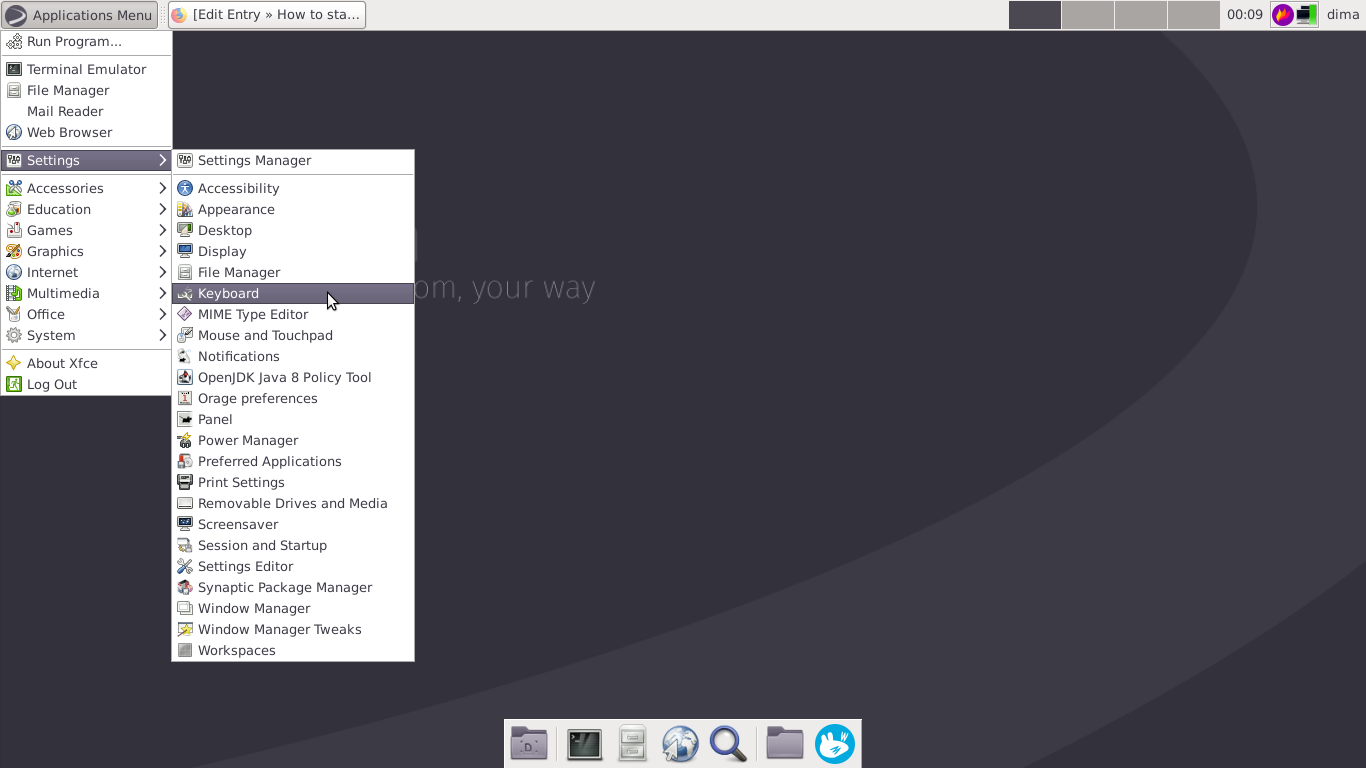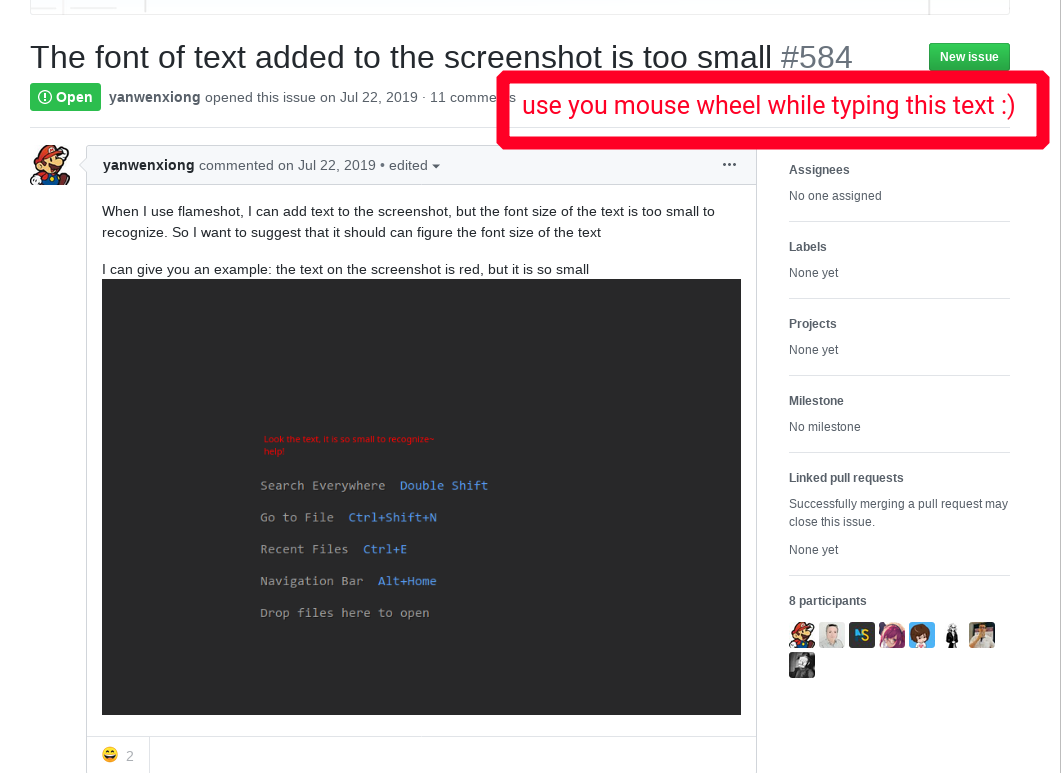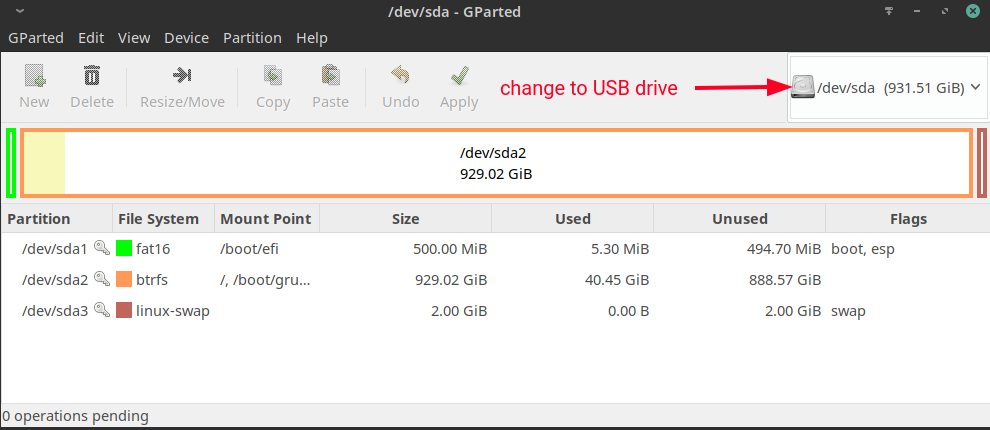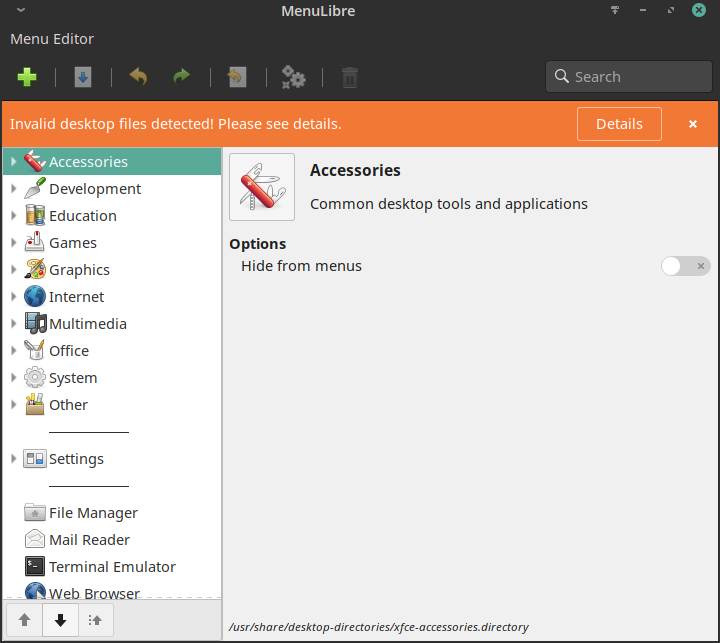Those, who have XFCE window manager, surely have pre-installed screenshot-making program. It will surely be "xfce4-screenshooter" or "lximage-qt".
How to change screenshot button?
XFCE has a greay and simply-to-use tool for assigning hotkeys for any action you do in Linux. Using this tool you can assign any program to start, to stop, or to do everything you want. The most simple way, how to do it is to know terminal-command you want assign hotkey to and then set it up.
In my case I will be changing hotkey for running lximage tool for making screenshots in XFCE window manager (my system is openSUSE).
What program is actually making screenshots?
When I click PrtScr button on my laptops's keyboard, screenshot program is launched. Me, as a normal user, I don't know the real name of the program in the system, because, Screenshot menu item I have in main menu merely has a name "Screenshot", but it's not a program itself, it's just a shortcut embedded in main menu in my system. Real program name is hidden for me (frankly speaking, user even normally doesn't need to know it).
So, in case we plan to change the hotkey for screenshot-making program, we have to know, what program is called by clicking on Screeshot item in main menu.
Read more
Written by Administrator on Friday April 3, 2020