How to run Flameshot on PrintScreen button in Bodhi Linux
Once you have installed Flameshot screenshot manager on your Bodni linux distro, you will see, that pressing PrtSc (PrintScreen) button still runs standard screenshot application. Yes, we can run Flameshot manually by clicking on its icon in tray and choosing "Take Screenshot" option, but it's not the best way to use:
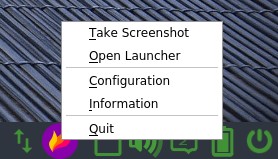
If you don't know how in install Flameshot on your Bodhi Linux computer, read the following manual: How to install Flameshot on Bodhi Linux?